Having used DrQuickLook SD for some time now, I see how its range gets larger each and every day. By that I mean I find more and more uses for it. I can literally tell when I need to use it. I get to a quiet, thoughtful spot in the patient visit — thinking how I am going to tell the patient a bit of bad news perhaps and that is when it happens — I grab the DrQuickLook SD and do a show and tell. I always feel “saved” after that happens because it helps me through those stressful moments.
This is the exact scenario that happens with cases that end up needing dental implants.
Let me give you a perfect case and see if this rings a bell at all – I am sure it will.
An emergency patient appears in my schedule with the notation “loose crown” or “crown off.” You know just by those phrases that things could go badly for the patient. Sure, maybe it’s just a recementation after a caramel snack; but, if not, the news is usually bad. The patient walks in and hands the assistant a crown with the entirety of the tooth structure that once held it securely in place within the crown itself. Apparently the patient has not seen the site where the crown once resided because he or she says, “My crown just fell out for no reason and I just want to get it back in place.” The dental assistant, unwilling to drop the bad news on the patient, lets you know the patient is seated. So there it is: the perfect storm for trashing a perfectly good day.
Quick Draw to the rescue
Here’s how I untangle this mess with DrQuickLook SD. I’ll tell you right away that I have the SD Plus version with what we call Quick Draw and the Patient Education option. You’ll know why in a minute.
Before my shoes enter that operatory, my dental assistant shows the patient the crown with the tooth remnants inside. We’re not talking about just looking at it; I am referring to the assistant holding the crown in her hand and taking several images with DrQuickLook SD Plus at differing angles to show the patient exactly what the situation is. The patient holds the image while the assistant talks about the tooth. Next, the assistant takes several images of the remaining structure of the tooth and reviews with the patient. My assistants love to use the Quick Draw feature or the SD Plus model. They can circle any areas that are particularly bad so there is no doubt in the patient’s mind what the situation is.
Just the facts
Remember, I haven’t been in the room yet. My assistants are careful not to provide a final diagnosis or recommend treatment. They tell the patient that is my job.
With patients fully informed, my job is to tell them what the diagnosis is — quite possibly an unrestorable tooth (they know this already) and recommend treatment options. All these images are saved to the SD card and eventually to the patients’ charts, so when a patient forgets how bad things looked — and you know that will happen — we can remind the patient clearly and objectively.
Patient education that sticks
Once patients hear the options, they want more specifics. Our optional Patient Education software does a great job showing patients differing treatment modalities in a focused setting. For implants, this is perfect.
Great animation plus good headphones equals a patient who understands.
Care to use your own narration? Our slides are the perfect complement.
Patient accepts responsibility
Prior to using DrQuickLook SD Plus with Patient Education, my job was to somehow make the patient understand that this was not my fault. I never understood this, but patients seemed to place the blame directly on my shoulders.
With DrQuickLook SD Plus, the patients hold their problem in their hands. They take responsibility. DrQuickLook SD Plus is my biggest asset.
This article was published in Dental Tribune U.S. Edition, Vol. 9 No. 11, December 2014 issue.
As a practicing dentist of more than 34 years, I want to buy products that have an impact on my practice. As inventor of DrQuickLook products, I am asked ...
The introduction of zirconia to the dental field opened the design and application limits of all-ceramic restorations. Thanks to its high strength and ...
There is increased interest in the long term clinical outcomes and quality of life of patients treated with a high performance polymer for the framework ...
Geometry of the bone present can make implant placement challenging. This can be especially true in the anterior, where the angle of the ridge requires a ...
Implant site preservation is an important component of diagnosis and treatment planning. Through CAD (computer aided design), prosthesis can be designed ...
SAN DIEGO, Calif., USA: The Academy of Osseointegration Annual Meeting brought together clinicians from around the world in one location to share ...
In this ever-evolving age of dental technology, the practice area of implant site development has benefitted from a technologic innovation and a new era of ...
Israeli-based company A.B. Dental has developed a new service for customized implants that combines the latest technologies in implantology, digital ...
LEIPZIG, Germany: A structured approach to treatment planning for advanced clinical cases utilising modern digital technologies is the topic of a webinar ...
BIBERACH AN DER RISS, Germany: As the use of CBCT imaging in dentistry has become more commonplace, its sophistication as a diagnostic tool likewise has ...
Live webinar
Tue. 6 August 2024
6:00 PM EST (New York)
Live webinar
Tue. 6 August 2024
8:00 PM EST (New York)
Dr. Cameron Shahbazian DMD MBA
Live webinar
Tue. 13 August 2024
7:00 PM EST (New York)
Live webinar
Wed. 14 August 2024
12:30 PM EST (New York)
Live webinar
Wed. 21 August 2024
9:00 AM EST (New York)
Dr. Jim Lai DMD, MSc(Perio), EdD, FRCD(C)
Live webinar
Thu. 22 August 2024
4:00 PM EST (New York)
Live webinar
Wed. 28 August 2024
8:00 PM EST (New York)



 Austria / Österreich
Austria / Österreich
 Bosnia and Herzegovina / Босна и Херцеговина
Bosnia and Herzegovina / Босна и Херцеговина
 Bulgaria / България
Bulgaria / България
 Croatia / Hrvatska
Croatia / Hrvatska
 Czech Republic & Slovakia / Česká republika & Slovensko
Czech Republic & Slovakia / Česká republika & Slovensko
 France / France
France / France
 Germany / Deutschland
Germany / Deutschland
 Greece / ΕΛΛΑΔΑ
Greece / ΕΛΛΑΔΑ
 Italy / Italia
Italy / Italia
 Netherlands / Nederland
Netherlands / Nederland
 Nordic / Nordic
Nordic / Nordic
 Poland / Polska
Poland / Polska
 Portugal / Portugal
Portugal / Portugal
 Romania & Moldova / România & Moldova
Romania & Moldova / România & Moldova
 Slovenia / Slovenija
Slovenia / Slovenija
 Serbia & Montenegro / Србија и Црна Гора
Serbia & Montenegro / Србија и Црна Гора
 Spain / España
Spain / España
 Switzerland / Schweiz
Switzerland / Schweiz
 Turkey / Türkiye
Turkey / Türkiye
 UK & Ireland / UK & Ireland
UK & Ireland / UK & Ireland
 International / International
International / International
 Brazil / Brasil
Brazil / Brasil
 Canada / Canada
Canada / Canada
 Latin America / Latinoamérica
Latin America / Latinoamérica
 China / 中国
China / 中国
 India / भारत गणराज्य
India / भारत गणराज्य
 Japan / 日本
Japan / 日本
 Pakistan / Pākistān
Pakistan / Pākistān
 Vietnam / Việt Nam
Vietnam / Việt Nam
 ASEAN / ASEAN
ASEAN / ASEAN
 Israel / מְדִינַת יִשְׂרָאֵל
Israel / מְדִינַת יִשְׂרָאֵל
 Algeria, Morocco & Tunisia / الجزائر والمغرب وتونس
Algeria, Morocco & Tunisia / الجزائر والمغرب وتونس
 Middle East / Middle East
Middle East / Middle East
:sharpen(level=0):output(format=jpeg)/up/dt/2024/07/Study-evaluates-primary-personality-types-among-dental-students.jpg)
:sharpen(level=0):output(format=jpeg)/up/dt/2024/07/Shutterstock_2330040761.jpg)
:sharpen(level=0):output(format=jpeg)/up/dt/2024/07/Our-commitment-to-digital-dentistry-is-a-cornerstone-of-our-strategy.jpg)
:sharpen(level=0):output(format=jpeg)/up/dt/2024/07/University-teams-line-up-for-Dental-Olympics-2024.jpg)
:sharpen(level=0):output(format=jpeg)/up/dt/2024/07/website_Schein.jpg)
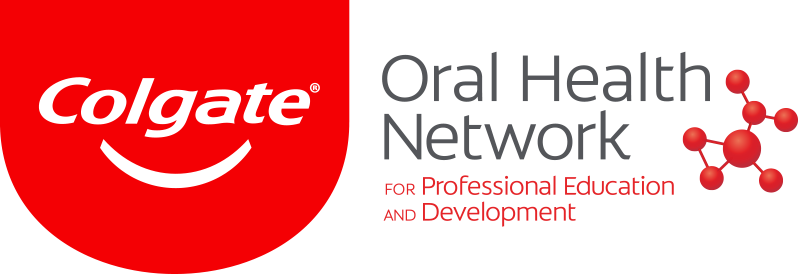

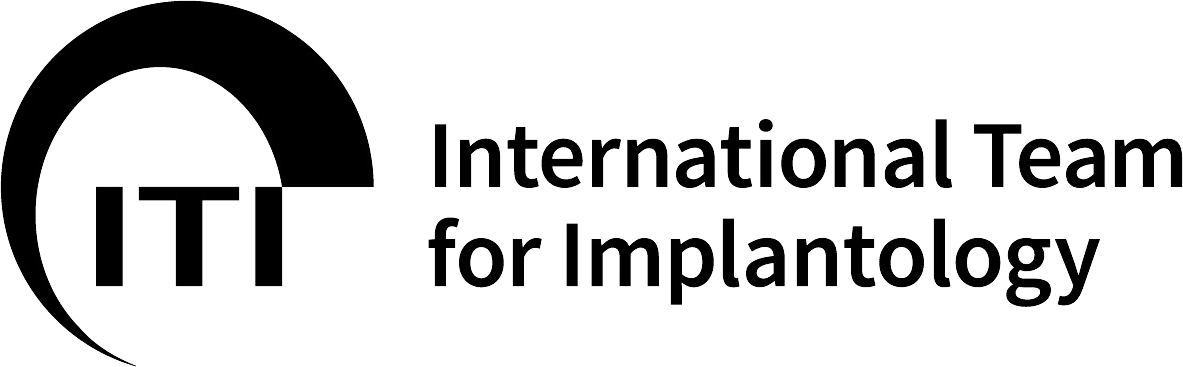





:sharpen(level=0):output(format=png)/up/dt/2023/03/ACTEON_NEW-logo_03-2024.png)
:sharpen(level=0):output(format=png)/up/dt/2014/02/Du%CC%88rr_Dental.png)
:sharpen(level=0):output(format=png)/up/dt/2010/11/Nobel-Biocare-Logo-2019.png)
:sharpen(level=0):output(format=png)/up/dt/2024/05/Curaden_Logo_RGB1.png)
:sharpen(level=0):output(format=png)/up/dt/2023/11/Patent%E2%84%A2-Implants-_-Zircon-Medical.png)
:sharpen(level=0):output(format=png)/up/dt/2024/06/UnionTech-Logo-Hub.png)
:sharpen(level=0):output(format=jpeg)/up/dt/e-papers/330729/1.jpg)
:sharpen(level=0):output(format=jpeg)/up/dt/e-papers/330727/1.jpg)
:sharpen(level=0):output(format=jpeg)/up/dt/e-papers/330725/1.jpg)
:sharpen(level=0):output(format=jpeg)/up/dt/e-papers/339526/1.jpg)
:sharpen(level=0):output(format=jpeg)/up/dt/e-papers/339524/1.jpg)
:sharpen(level=0):output(format=jpeg)/up/dt/e-papers/325039/1.jpg)
:sharpen(level=0):output(format=jpeg)/up/dt/2017/01/8972b6fec9461a3f19e90ec7362ebb48.jpg)

:sharpen(level=0):output(format=jpeg)/up/dt/2024/07/Study-evaluates-primary-personality-types-among-dental-students.jpg)
:sharpen(level=0):output(format=gif)/wp-content/themes/dt/images/no-user.gif)
:sharpen(level=0):output(format=jpeg)/up/dt/2017/01/95342dd5df67ce8706792ca21099cb87.jpg)
:sharpen(level=0):output(format=jpeg)/up/dt/2010/07/b80145f3bd9c7eb61405d95011455188.jpg)
:sharpen(level=0):output(format=jpeg)/up/dt/2018/02/JuvoraInfographic-high_res.jpg)
:sharpen(level=0):output(format=jpeg)/up/dt/2021/06/An-in-office-fabricated-implant-surgical-guide-corrected-using-CBCT_header.jpg)
:sharpen(level=0):output(format=jpeg)/up/dt/2017/01/dc35493e38d05161b227fe3b041754f8.jpg)
:sharpen(level=0):output(format=jpeg)/up/dt/2017/01/6223768b84905183ec9a9ba83dda4071.jpg)
:sharpen(level=0):output(format=jpeg)/up/dt/2017/01/65ae25b8279160a903c5a6bf4be05cb9.jpg)
:sharpen(level=0):output(format=jpeg)/up/dt/2017/01/3a2c543d6bdbcfee92be8e9e4eefc473.jpg)
:sharpen(level=0):output(format=jpeg)/up/dt/2017/01/433871af6a2ec2408e490fb68042b263.jpg)
:sharpen(level=0):output(format=jpeg)/up/dt/2017/04/2631725d15b2fed7135f4982ef016402.jpg)




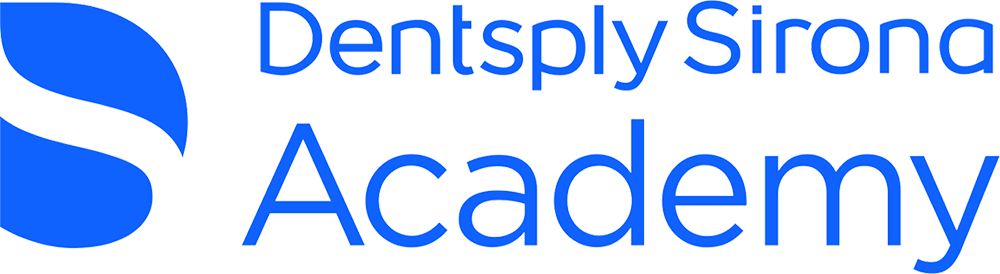

:sharpen(level=0):output(format=jpeg)/up/dt/2024/07/Study-evaluates-primary-personality-types-among-dental-students.jpg)
:sharpen(level=0):output(format=jpeg)/up/dt/2024/07/Shutterstock_2330040761.jpg)
:sharpen(level=0):output(format=jpeg)/up/dt/2024/07/Our-commitment-to-digital-dentistry-is-a-cornerstone-of-our-strategy.jpg)
:sharpen(level=0):output(format=jpeg)/up/dt/e-papers/330727/1.jpg)
:sharpen(level=0):output(format=jpeg)/up/dt/e-papers/330725/1.jpg)
:sharpen(level=0):output(format=jpeg)/up/dt/e-papers/339526/1.jpg)
:sharpen(level=0):output(format=jpeg)/up/dt/e-papers/339524/1.jpg)
:sharpen(level=0):output(format=jpeg)/up/dt/e-papers/325039/1.jpg)
:sharpen(level=0):output(format=jpeg)/up/dt/e-papers/330729/1.jpg)
:sharpen(level=0):output(format=jpeg)/up/dt/e-papers/330729/2.jpg)
:sharpen(level=0):output(format=jpeg)/wp-content/themes/dt/images/3dprinting-banner.jpg)
:sharpen(level=0):output(format=jpeg)/wp-content/themes/dt/images/aligners-banner.jpg)
:sharpen(level=0):output(format=jpeg)/wp-content/themes/dt/images/covid-banner.jpg)
:sharpen(level=0):output(format=jpeg)/wp-content/themes/dt/images/roots-banner-2024.jpg)
To post a reply please login or register