We all know that backups are important for any dental practice that uses dental software. We’ve all heard the saying about computers: “It’s not if it will fail, but when it will fail.” Given the surety that the computers in your dental office will fail, you are probably backing up your data regularly.
Backups are critical to any business continuity plan, just as important to a dental practice as to any other company. However, you may not realize that there are risks with traditional backup solutions implemented to backup most dental software data.
Traditional backup solutions include some type of removable computer media, like a tape drive or write-able CD/DVD; some might even use older floppy discs. At the end of a business day an office staff member typi-cally creates a backup of the practice’s data using one of a number of different applications. Theoretically this backup can be used to restore all your data “just in case” the inevitable happens. Your team member may take the backup home, so it’s “off-site.”
No doubt, backing up is important. It is also important to recognize risks inherent in this traditional process that may cause you to believe you have a useful backup when in reality you probably don’t.
Here are the five risks inherent in traditional backup processes for dental software:
1. Ooops! I’m backing up the wrong data files
It happens all the time. When you make a backup, your software doesn’t know anything about what you want backed up, it only knows what you told it to back up (one of those, “do what I want, not what I say” para-doxes). Many times the person setting up the backup will identify backup files that are not the active data files the office is using. This can happen in a number of ways. Perhaps the most common way is that when a new backup script is being created, the data that is being backed up is actually an old copy of the same data files that were copied to a different place on the computer. The person making the backup script sees the right file names and assumes they are the actual data files that the software is using on a daily basis, when in fact they are just a copy that was made. There used to be lots of good reasons for copies of a database to be made. Things like making a quick backup when someone is working on that computer (just in case or a new version of the software was installed), or possibly the installation of an update automatically made a backup or moved the data to a new place but left the old data files in place. Interesting as it sounds, backup scripts that backup old backup data are not that uncommon.
No malice is required. Everyone intended to do it right; just an honest mistake. Still the result is that all your data is gone, all your submitted insurance is not traceable, all of your patient history is unavailable, and you don’t have any complete record of your patient database. Disastrous!
Backing up the wrong files is a risk inherent in the traditional backup process for many dental software sys-tems.
2. I didn’t know that backup tapes can “rust”
Did you know that backup tapes rust? The stuff on the tape that holds the data is a magnetic layer com-monly made of a ferromagnetic material. These ferrous metal-based magnetic compounds oxidize and corrode (or rust) just like any other ferrous metal when they are exposed to water or humidity. It doesn’t take too much corro-sion to ruin data. In addition to the oxidation of the metallic surface, tapes can become polished from excessive use. This is sometimes called “shoe-shining.” Some organizations even suggest that you don’t write on the backup tape labels with pencil or ballpoint pens because the graphite or ink particles can flake off and get into the machine trans-port mechanisms (it is suggested to use felt tip markers instead). Additionally, there is that issue with getting a mag-netic backup tape close to some other magnet that can erase all the data on an otherwise good backup tape. Even CD or DVD discs have a shelf life and will deteriorate with time. If your backup tape becomes physically damaged, so also goes the data on that backup.
Physical deterioration and data loss is a real risk with traditional dental software backup processes.
3. “Off site” is my bedroom nightstand
We all know that backup tapes should be taken “off-site” just in case there is a fire in the building and you lose both your computer and the backup tape. This is true; however, there are some significant considerations. First, let’s talk about legally protected personal health information that is bound by HIPAA regulations, information that is burdened with the responsibility of protection and the consequences of loss or theft. Though putting a backup tape in a purse and taking it home to get it “off-site” is helpful in one way, it creates an incredible risk and liability another way. You really don’t want that liability. Most judges or jury’s would not consider a backup tape on the nightstand as reasonable protection for personal health information. It’s best to treat this information the way you would your bank access codes. In many respects the government expects you to.
HIPAA security violations are a real risk with traditional dental software backup processes.
4. “I’m in a rush” (also known as, “I forgot”)
Most office staff members are eager to get home at the end of a day. And it’s usually the end of the day that the backup needs to be done. We all have good intentions, and we all try to do what we’re asked to do. However, when it’s your daughter’s birthday party or your son’s basketball game on the line, sometimes the more important personal priorities take first fiddle. Again, we are all human and sometimes just want to get done and move on. Backups take time and aren’t necessarily fun and with the hustle and bustle in a busy dental practice, just forgetting isn’t that uncommon. If nobody starts the backup, then it can’t finish.
Human error is a real risk with traditional dental software backup processes.
5. I need to backup the software too?
If one of your computers crash, or is stolen, or some other event happens that requires your backup, it’s all too common that you have the data, but not the software to run it. Sure, you can get the original installation discs, and start to reinstall the software, configure the computer, set up the default printers and directory paths, and all that other stuff. You probably remember that process from the first time you did it. The reason you remember it is be-cause it was such a pain. Not only is it a pain, but it takes a lot of time, time that would be better used treating pa-tients and generating revenue for your practice. The cost of having only the data backed up is tremendous. Unfortu-nately, backing up the whole software system, not just the data, can take a lot of room on a disc or a tape. Sometimes it takes more room than is available and as a result you resort to just backing up the data. Not only does it take a lot of room, but it takes a lot of time and there is a temptation to skip it (see risk No. 4). It is really frustrating when you have almost finished the backup and the tape runs out of room (major bummer). You really should “do it right” but most of the time, quite frankly, dental offices don’t do it right. They do it quick.
Incompleteness and the inability to restore your office to working functionality is a real risk with traditional dental software backup processes.
There are other challenges and risks associated with traditional backup processes for dental software, but these give you a good idea of some of the more common ones.
Fortunately, there is an alternative. Web-based systems or cloud computing based dental software systems take this entire burden and process of data backup off the dental office to-do list. Data is backed up continuously during the day, automatically without anyone making a request. It is all backed up, the software, the data, every-thing. And it’s all being put on not just one, but three different locations. The data is off-site, out of state, and pro-tected in a totally HIPAA secure environment.
Next time you plug in a backup tape, think to yourself: Is this backup really good? Will it protect me when my computer fails me? Web-based applications offer the practice a better alternative.
About Curve Dental
Curve Dental is a dental software company that delivers practice management solutions via the Web. Its customers can schedule, invoice, manage recall, manage insurance, chart and much more using only a browser and Internet connection. If you can bank, shop and book a vacation online, why can’t you manage your practice online? When it comes to web-based dental software, Curve Dental leads the way with simple technology and impeccable customer service.
PITTSTON, Pa., USA: For dental teams, patient care takes top priority each day, without question. Regular updates of antivirus, imaging and practice ...
CARLSBAD, Calif., USA: Zimmer Dental, provider of dental restorative products and a subsidiary of Zimmer Holdings, has announced its partnership with German...
NEW YORK, N.Y., USA: An improvement may be in order for the most common dental anesthetic. The inferior alveolar nerve block is the most commonly used form ...
CHICAGO, US: Additional oral hygiene measures are usually recommended to supplement daily toothbrushing in orthodontic patients because they are prone to ...
AMERICAN FORK, Utah, USA: Henry Schein One, a joint venture of Henry Schein Inc. and Internet Brands, announced an exclusive sales and marketing ...
BOSTON, US: Overjet, a dental start-up that develops software powered by artificial intelligence (AI), recently announced that it has received 510(k) ...
On the leading edge of technology, Evident dental lab management system’s cloud computing foundation helps dental lab owners find their focus. That is...
Nexus iOS is a fully digital full-arch solution, forming an end-to-end prosthetic solution from the first scan to the final patient prosthesis. Nexus iOS ...
Curodont Repair Fluoride Plus made by vVARDIS has become widely accepted in dental clinics across the US for the non-invasive treatment of early caries. ...
It’s time to say good-bye to the old ways of making traditional physical impressions. While once deemed the way of the future, physical impressions ...
Live webinar
Fri. 26 April 2024
12:00 PM EST (New York)
Live webinar
Mon. 29 April 2024
12:30 PM EST (New York)
Prof. Roland Frankenberger Univ.-Prof. Dr. med. dent.
Live webinar
Tue. 30 April 2024
1:00 PM EST (New York)
Live webinar
Fri. 3 May 2024
1:00 PM EST (New York)
Live webinar
Tue. 7 May 2024
8:00 PM EST (New York)
Live webinar
Thu. 9 May 2024
8:00 PM EST (New York)
Live webinar
Mon. 13 May 2024
1:00 PM EST (New York)
Doc. MUDr. Eva Kovaľová PhD.



 Austria / Österreich
Austria / Österreich
 Bosnia and Herzegovina / Босна и Херцеговина
Bosnia and Herzegovina / Босна и Херцеговина
 Bulgaria / България
Bulgaria / България
 Croatia / Hrvatska
Croatia / Hrvatska
 Czech Republic & Slovakia / Česká republika & Slovensko
Czech Republic & Slovakia / Česká republika & Slovensko
 France / France
France / France
 Germany / Deutschland
Germany / Deutschland
 Greece / ΕΛΛΑΔΑ
Greece / ΕΛΛΑΔΑ
 Italy / Italia
Italy / Italia
 Netherlands / Nederland
Netherlands / Nederland
 Nordic / Nordic
Nordic / Nordic
 Poland / Polska
Poland / Polska
 Portugal / Portugal
Portugal / Portugal
 Romania & Moldova / România & Moldova
Romania & Moldova / România & Moldova
 Slovenia / Slovenija
Slovenia / Slovenija
 Serbia & Montenegro / Србија и Црна Гора
Serbia & Montenegro / Србија и Црна Гора
 Spain / España
Spain / España
 Switzerland / Schweiz
Switzerland / Schweiz
 Turkey / Türkiye
Turkey / Türkiye
 UK & Ireland / UK & Ireland
UK & Ireland / UK & Ireland
 International / International
International / International
 Brazil / Brasil
Brazil / Brasil
 Canada / Canada
Canada / Canada
 Latin America / Latinoamérica
Latin America / Latinoamérica
 China / 中国
China / 中国
 India / भारत गणराज्य
India / भारत गणराज्य
 Japan / 日本
Japan / 日本
 Pakistan / Pākistān
Pakistan / Pākistān
 Vietnam / Việt Nam
Vietnam / Việt Nam
 ASEAN / ASEAN
ASEAN / ASEAN
 Israel / מְדִינַת יִשְׂרָאֵל
Israel / מְדִינַת יִשְׂרָאֵל
 Algeria, Morocco & Tunisia / الجزائر والمغرب وتونس
Algeria, Morocco & Tunisia / الجزائر والمغرب وتونس
 Middle East / Middle East
Middle East / Middle East
:sharpen(level=0):output(format=jpeg)/up/dt/2024/04/Envista-names-Paul-Keel-new-CEO-1.jpg)
:sharpen(level=0):output(format=jpeg)/up/dt/2024/02/vVARDIS_article_1920x1080px.jpg)
:sharpen(level=0):output(format=jpeg)/up/dt/2024/04/Study-links-e-cigarette-use-with-increased-risk-of-heart-failure.jpg)
:sharpen(level=0):output(format=jpeg)/up/dt/2024/04/web_FDC_small.jpg)
:sharpen(level=0):output(format=jpeg)/up/dt/2024/04/web_Bassi.jpg)








:sharpen(level=0):output(format=png)/up/dt/2013/04/Dentsply-Sirona.png)
:sharpen(level=0):output(format=png)/up/dt/2022/05/osstem_logo.png)
:sharpen(level=0):output(format=png)/up/dt/2023/07/DirectaDentalGroup_Logo_2023_03_2lines_lowres.png)
:sharpen(level=0):output(format=png)/up/dt/2010/11/Nobel-Biocare-Logo-2019.png)
:sharpen(level=0):output(format=png)/up/dt/2022/10/DMP-logo-2020_end.png)
:sharpen(level=0):output(format=png)/up/dt/2022/01/Sprintray_Logo_2506x700.png)
:sharpen(level=0):output(format=jpeg)/up/dt/e-papers/330729/1.jpg)
:sharpen(level=0):output(format=jpeg)/up/dt/e-papers/330727/1.jpg)
:sharpen(level=0):output(format=jpeg)/up/dt/e-papers/330725/1.jpg)
:sharpen(level=0):output(format=jpeg)/up/dt/e-papers/325039/1.jpg)
:sharpen(level=0):output(format=jpeg)/up/dt/e-papers/325007/1.jpg)
:sharpen(level=0):output(format=jpeg)/up/dt/e-papers/313543/1.jpg)
:sharpen(level=0):output(format=jpeg)/up/dt/2011/06/a8697caf4971a0f4fd6fc87f9790973c.jpg)

:sharpen(level=0):output(format=jpeg)/up/dt/2024/04/Envista-names-Paul-Keel-new-CEO-1.jpg)
:sharpen(level=0):output(format=gif)/wp-content/themes/dt/images/no-user.gif)
:sharpen(level=0):output(format=jpeg)/up/dt/2021/04/00_BencoNET.jpg)
:sharpen(level=0):output(format=jpeg)/up/dt/2011/07/c4425a745873a5bc606eaba5144e3c59.jpg)
:sharpen(level=0):output(format=jpeg)/up/dt/2013/03/2138682e3cf3723c024e17b091d0f03a.jpg)
:sharpen(level=0):output(format=jpeg)/up/dt/2024/02/Shutterstock_1668839491.jpg)
:sharpen(level=0):output(format=jpeg)/up/dt/2020/08/00_Dentists-with-patient-dreamstime_1393951_Yuri-Arcurs.jpg)
:sharpen(level=0):output(format=jpeg)/up/dt/2022/05/shutterstock_452879251.jpg)
:sharpen(level=0):output(format=jpeg)/up/dt/2010/10/f8a9d391c749eeb4d00f46fff7a8be37.jpg)
:sharpen(level=0):output(format=jpeg)/up/dt/2023/11/web_Keystone.jpg)
:sharpen(level=0):output(format=png)/up/dt/2023/11/Article-IMG__vVARDIS__US-NL-22-11-2023__Matrix.png)
:sharpen(level=0):output(format=jpeg)/up/dt/2017/01/79b754cae20bb74f767babf1738abb55.jpg)
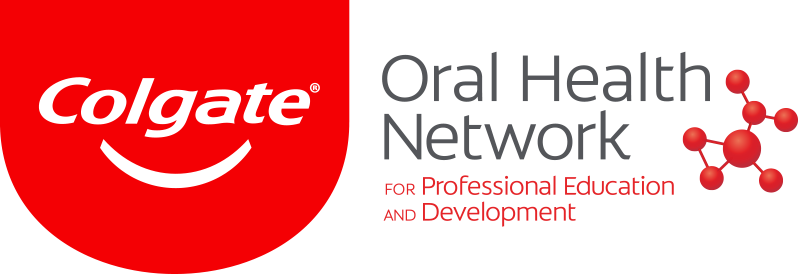

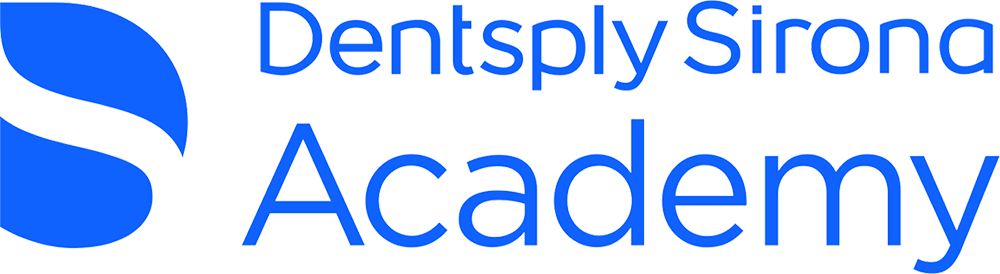



:sharpen(level=0):output(format=jpeg)/up/dt/2024/04/Envista-names-Paul-Keel-new-CEO-1.jpg)
:sharpen(level=0):output(format=jpeg)/up/dt/2024/02/vVARDIS_article_1920x1080px.jpg)
:sharpen(level=0):output(format=jpeg)/up/dt/2024/04/Study-links-e-cigarette-use-with-increased-risk-of-heart-failure.jpg)
:sharpen(level=0):output(format=jpeg)/up/dt/e-papers/330727/1.jpg)
:sharpen(level=0):output(format=jpeg)/up/dt/e-papers/330725/1.jpg)
:sharpen(level=0):output(format=jpeg)/up/dt/e-papers/325039/1.jpg)
:sharpen(level=0):output(format=jpeg)/up/dt/e-papers/325007/1.jpg)
:sharpen(level=0):output(format=jpeg)/up/dt/e-papers/313543/1.jpg)
:sharpen(level=0):output(format=jpeg)/up/dt/e-papers/330729/1.jpg)
:sharpen(level=0):output(format=jpeg)/up/dt/e-papers/330729/2.jpg)
:sharpen(level=0):output(format=jpeg)/wp-content/themes/dt/images/3dprinting-banner.jpg)
:sharpen(level=0):output(format=jpeg)/wp-content/themes/dt/images/aligners-banner.jpg)
:sharpen(level=0):output(format=jpeg)/wp-content/themes/dt/images/covid-banner.jpg)
:sharpen(level=0):output(format=jpeg)/wp-content/themes/dt/images/roots-banner-2024.jpg)
To post a reply please login or register