Sometimes bad things happen to good people. Unfortunately, according to Murphy’s Law, it will also happen at the most inopportune time and at a maximum cost. There really isn’t much you can do to stop it. Bad things do happen — even to good people. What you can do is prepare for it.
Sometimes bad things happen on a geographic scale. Consider the earthquakes in California a couple years back. There were dental and medical offices that were totally flattened. There was nothing left to salvage in the practice — just rubble. No charts, no chairs, no computer systems. Whole offices were just flattened and gone. Nothing to recover.
Hurricane Katrina resulted in a similar situation for the offices in New Orleans. Everything was destroyed — not just wet, but destroyed. The charts were totally unusable. The computer systems were not salvageable, and no data on them was retrievable.
Sometimes the catastrophe will be more local. It is not uncommon for a burglary to greatly disrupt a dental or medical office routine. An office manager arrives in the morning to find the door broken open and the place a mess. Papers scattered on the floor can be cleaned up fairly easily, the stolen computer can also be replaced. But the information on it might very well be a different story.
Then there are the technical problems. Something such as a hard disc or a controller card goes bad and scrambles all the data on your server. This type of problem can take hours or days just to diagnose. By then, the cost of the hardware failure is 100 times as expensive as the part.
Days of lost production and wasted staff time add up very quickly. It is not uncommon for a hardware problem to cost an office several weeks, or even months, of clinic profits. Just what you want to do is work a month for free. It makes you worry about the quality of your backup tapes.
These examples are simply put forward to demonstrate that things do break. It doesn’t matter how expensive or what brand of computer hardware you purchase; it’s not even an issue of Mac vs. PC. Every piece of hardware will eventually break. The question is not “if” but “when.”
If every piece of hardware will break at some time, then doesn’t it make sense to plan for and expect it to break, instead of hope that it won’t?
Preparation is the key
Preparing for a disaster just makes sense. As the saying goes, “An ounce of prevention is worth a pound of cure.”
Consider the prevention plan needed to accommodate for the potential computer theft or computer component failure in a client/server architected system. There are many points that need to be addressed. You will need a second server, equal in capacity and speed to the first. Additionally, a separate power source should be secured so that power to your building would not be a single point of failure.
Further, you need to have sophisticated software that manages storing and retrieving duplicate data from two separate servers to ensure that if one fails, the other is ready to take over. Also, those two servers should be located in different physical locations, sufficiently separated to ensure that a fire or earthquake or flood would not take both of them out.
In short, to prepare for uninterrupted service for a client/server system, a dentist would need to spend five to 10 times as much money on equipment, configuration, line and power services, monitoring, etc., and then hire some very bright IT guy who would spend a lot of time to get this done. After it is all set up, the whole system needs to be maintained and monitored. That’s a lot of life energy to spend on this problem.
It is just not reasonable for a dentist to put these resources toward the problem of making a client/server-based system sufficiently redundant to accommodate even the most minor of disasters.
Does that mean that you just have to live with the risk? If you are using a client/server-based dental software system, the answer is “yes.” You just have to live with the risk. There are things you can do to help mitigate incrementally, but you cannot, for a reasonable price, craft a solution that addresses the core issue.
Consider a web-based alternative to dental software
With a web-based system, you don’t have a server in your office with patient data on it — your data is located on the web. No server to be flattened in a collapsed building, no server to be destroyed by a flood, no server to be stolen by an intruder, no server hardware to fail, no patient data to lose, no backup tapes to make or restore. You only have a very simple wire to the Internet.
If there is any event that makes your office computers inoperable, you simply find a new computer with Internet access. In the case of a geographic disaster, your office may be gone, but your patient clinical and billing information is intact, and insurance collections can continue. In the case of a stolen computer, you simply go to your favorite computer store for a replacement and plug it in. You are back up and running that fast (any other hardware failure, same story). Some offices choose to have a spare computer on hand for just such a situation.
Now, what about your data? Is it secure? With a web-based solution, it’s all kept in totally redundant network operations centers (NOCs) located in separate regions of the continent. All information is being stored simultaneously in both places, and if, for any reason, one of them is made inoperable (geographic disaster), the other picks up the slack and you don’t even miss a beat (or a byte, depending on your point of view).
Hard drives and other computer components are expected to break. The system is designed to accommodate any piece or combination of hardware or computer failure and will still work. You won’t even know there was an issue.
These redundant operations make the need for restoring data from backups extremely rare. It is not uncommon for a robust web-based system to never have the need to resort to backups.
However, in the unlikely event that a backup is needed, they are made every hour of every day (and night). Nobody has to remember to make the backup, and they don’t need to be taken home for “off-site” protection. They are automatically backed up and electronically taken off-site. Each backup is verified to ensure that it will work if needed.
No dentist can build this type of infrastructure on his or her own. No client/server system can offer this type of redundancy and data protection. It’s just not feasible using a client/server technology.
Conclusion
Bad things do happen to good dental offices. Client/server systems present risks that cannot be reasonably addressed. Appropriately architected web-based systems are inherently more secure and available than client/server based systems.
About Curve Dental
Curve Dental is a dental software company that delivers practice management solutions via the web. Customers can schedule, invoice, manage recall, manage insurance, chart and more using only a browser and Internet connection. If you can bank, shop and book a vacation online, why can’t you manage your practice online?
No matter what size your practice is, reaching out to new and prospective patients is a must for every dentist. Even dentists with a robust roster of ...
For most dentists, ownership of their dental practice is the major focus of their energy expenditures, financial situation and professional lives. Years of ...
There’s no need to stare at an empty schedule or write another check for advertising that isn’t bringing in new patients. There are a number of ...
For more than 20 years, Dentrix has built a reputation as a complete practice management solution. By combining intelligent patient management and flexible ...
We hear about it a lot these days — dental practices getting squeezed by lower consumer spending. The result is less treatment acceptance and lower ...
You’ve heard it on the news: banks just aren’t lending. In addition, more and more practices are discovering that third-party financing ...
There are two types of consistency: action and motivation. Consistency in action is just what it sounds like. Do the same thing every time, no matter what ...
iPhone Dental Practice Monitor (iDPM) v2.1 from Sikka Software, available exclusively at the Apple app store, can display appointments, benchmarking and key...
Dr Purnima Kumar is William K. and Mary Anne Najjar endowed professor of dentistry and chair of the Department of Periodontics and Oral Medicine at the ...
Most dental professionals, by now, should be well aware of the rapid changes altering the dental playing field. The market-driven changes, such as ...
Live webinar
Mon. 22 April 2024
10:00 AM EST (New York)
Prof. Dr. Erdem Kilic, Prof. Dr. Kerem Kilic
Live webinar
Tue. 23 April 2024
1:00 PM EST (New York)
Live webinar
Wed. 24 April 2024
8:00 AM EST (New York)
Dr. Yin Ci Lee BDS (PIDC), MFDS RCS, DClinDent Prosthodontics, Dr. Ghida Lawand BDS, MSc, Dr. Oon Take Yeoh, Dr. Edward Chaoho Chien DDS, DScD
Live webinar
Wed. 24 April 2024
1:00 PM EST (New York)
Live webinar
Fri. 26 April 2024
12:00 PM EST (New York)
Live webinar
Mon. 29 April 2024
12:30 PM EST (New York)
Prof. Roland Frankenberger Univ.-Prof. Dr. med. dent.
Live webinar
Tue. 30 April 2024
1:00 PM EST (New York)



 Austria / Österreich
Austria / Österreich
 Bosnia and Herzegovina / Босна и Херцеговина
Bosnia and Herzegovina / Босна и Херцеговина
 Bulgaria / България
Bulgaria / България
 Croatia / Hrvatska
Croatia / Hrvatska
 Czech Republic & Slovakia / Česká republika & Slovensko
Czech Republic & Slovakia / Česká republika & Slovensko
 France / France
France / France
 Germany / Deutschland
Germany / Deutschland
 Greece / ΕΛΛΑΔΑ
Greece / ΕΛΛΑΔΑ
 Italy / Italia
Italy / Italia
 Netherlands / Nederland
Netherlands / Nederland
 Nordic / Nordic
Nordic / Nordic
 Poland / Polska
Poland / Polska
 Portugal / Portugal
Portugal / Portugal
 Romania & Moldova / România & Moldova
Romania & Moldova / România & Moldova
 Slovenia / Slovenija
Slovenia / Slovenija
 Serbia & Montenegro / Србија и Црна Гора
Serbia & Montenegro / Србија и Црна Гора
 Spain / España
Spain / España
 Switzerland / Schweiz
Switzerland / Schweiz
 Turkey / Türkiye
Turkey / Türkiye
 UK & Ireland / UK & Ireland
UK & Ireland / UK & Ireland
 International / International
International / International
 Brazil / Brasil
Brazil / Brasil
 Canada / Canada
Canada / Canada
 Latin America / Latinoamérica
Latin America / Latinoamérica
 China / 中国
China / 中国
 India / भारत गणराज्य
India / भारत गणराज्य
 Japan / 日本
Japan / 日本
 Pakistan / Pākistān
Pakistan / Pākistān
 Vietnam / Việt Nam
Vietnam / Việt Nam
 ASEAN / ASEAN
ASEAN / ASEAN
 Israel / מְדִינַת יִשְׂרָאֵל
Israel / מְדִינַת יִשְׂרָאֵל
 Algeria, Morocco & Tunisia / الجزائر والمغرب وتونس
Algeria, Morocco & Tunisia / الجزائر والمغرب وتونس
 Middle East / Middle East
Middle East / Middle East
:sharpen(level=0):output(format=jpeg)/up/dt/2024/04/web_Bassi.jpg)
:sharpen(level=0):output(format=jpeg)/up/dt/2024/04/web_Munce.jpg)
:sharpen(level=0):output(format=jpeg)/up/dt/2024/04/web_Seiler.jpg)
:sharpen(level=0):output(format=jpeg)/up/dt/2024/04/Study-points-to-lack-of-formal-education-on-cannabis-in-dentistry.jpg)
:sharpen(level=0):output(format=jpeg)/up/dt/2024/04/Immediate-full-arch-zirconia-implant-therapy-utilising-the-power-of-robotic-assistance-and-digital-scanning_Fig-1-preophoto_title.jpg)



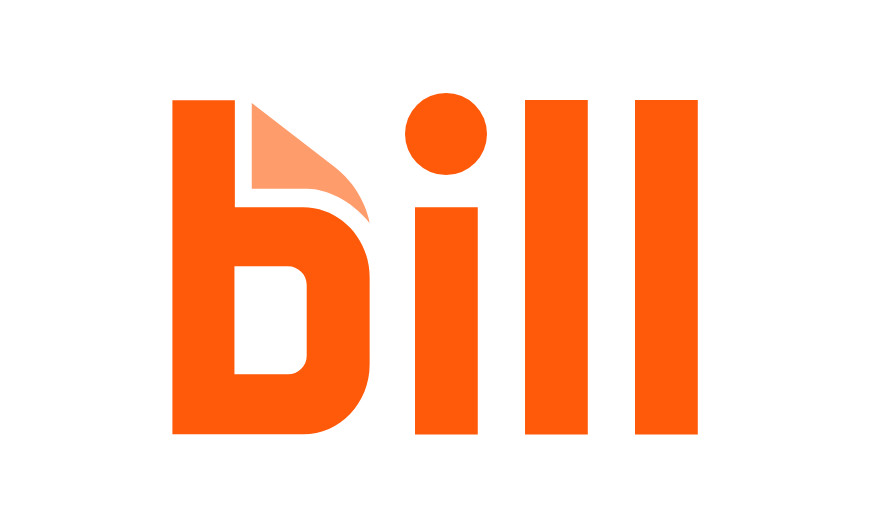

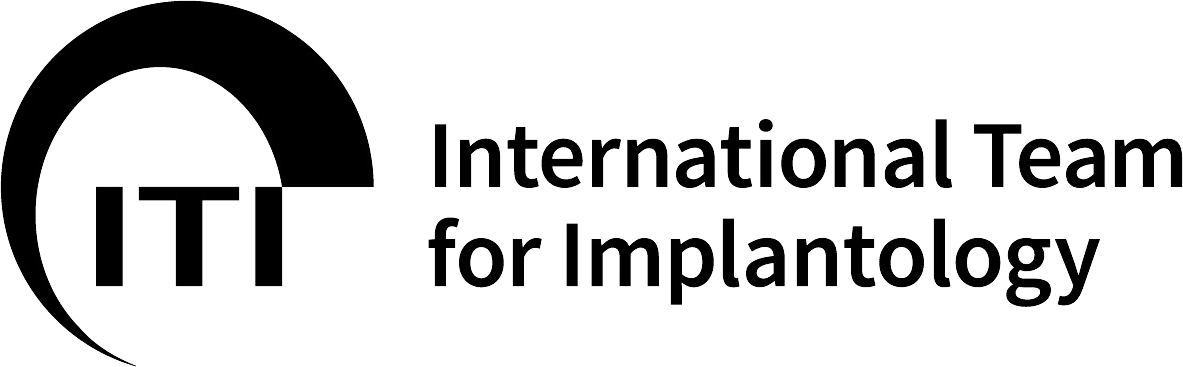




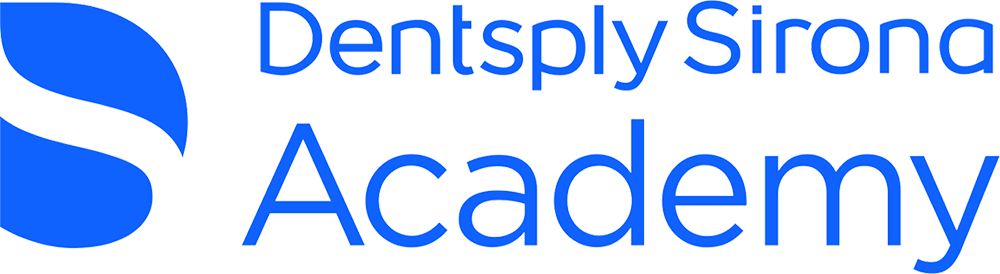

:sharpen(level=0):output(format=png)/up/dt/2024/01/ClearCorrect_Logo_Grey_01-2024.png)
:sharpen(level=0):output(format=png)/up/dt/2023/06/Align_logo.png)
:sharpen(level=0):output(format=png)/up/dt/2013/04/Dentsply-Sirona.png)
:sharpen(level=0):output(format=png)/up/dt/2014/02/Du%CC%88rr_Dental.png)
:sharpen(level=0):output(format=png)/up/dt/2023/08/Neoss_Logo_new.png)
:sharpen(level=0):output(format=png)/up/dt/2022/01/Straumann_Logo_neu-.png)
:sharpen(level=0):output(format=jpeg)/up/dt/e-papers/330729/1.jpg)
:sharpen(level=0):output(format=jpeg)/up/dt/e-papers/330727/1.jpg)
:sharpen(level=0):output(format=jpeg)/up/dt/e-papers/330725/1.jpg)
:sharpen(level=0):output(format=jpeg)/up/dt/e-papers/325039/1.jpg)
:sharpen(level=0):output(format=jpeg)/up/dt/e-papers/325007/1.jpg)
:sharpen(level=0):output(format=jpeg)/up/dt/e-papers/313543/1.jpg)
:sharpen(level=0):output(format=jpeg)/up/dt/2011/03/047104fc6108329475bd00f0b7102b7c.jpg)

:sharpen(level=0):output(format=jpeg)/up/dt/2024/04/web_Bassi.jpg)
:sharpen(level=0):output(format=gif)/wp-content/themes/dt/images/no-user.gif)
:sharpen(level=0):output(format=jpeg)/up/dt/2010/12/086449cb63a6a219a4f6c8703afa5e07.jpg)
:sharpen(level=0):output(format=jpeg)/up/dt/2010/03/fa6ba5812df38b7b080f834a9a1bfc72.jpg)
:sharpen(level=0):output(format=jpeg)/up/dt/2017/01/a408afcebdbfe2b637990c0fe2fbc977.jpg)
:sharpen(level=0):output(format=jpeg)/up/dt/2017/01/ff640090699d766691cc1fe728049fd1.jpg)
:sharpen(level=0):output(format=jpeg)/up/dt/2011/12/8dfda006a0e5bc62974e07521d752b9e.jpg)
:sharpen(level=0):output(format=jpeg)/up/dt/2011/09/5db251d513ea1a033ccd57fcd19a89fb.jpg)
:sharpen(level=0):output(format=jpeg)/up/dt/2022/03/00_DENTALMONITORING210607_SACHA02_018.jpg)
:sharpen(level=0):output(format=jpeg)/up/dt/2010/10/4b641d3f95a9ae43e0e0935610618dc2.jpg)
:sharpen(level=0):output(format=jpeg)/up/dt/2023/09/FDIWDC23.jpg)
:sharpen(level=0):output(format=jpeg)/up/dt/2017/01/f80c850ba872b95428a49cd47ff2ba95.jpg)





:sharpen(level=0):output(format=jpeg)/up/dt/2024/04/web_Bassi.jpg)
:sharpen(level=0):output(format=jpeg)/up/dt/2024/04/web_Munce.jpg)
:sharpen(level=0):output(format=jpeg)/up/dt/2024/04/web_Seiler.jpg)
:sharpen(level=0):output(format=jpeg)/up/dt/e-papers/330727/1.jpg)
:sharpen(level=0):output(format=jpeg)/up/dt/e-papers/330725/1.jpg)
:sharpen(level=0):output(format=jpeg)/up/dt/e-papers/325039/1.jpg)
:sharpen(level=0):output(format=jpeg)/up/dt/e-papers/325007/1.jpg)
:sharpen(level=0):output(format=jpeg)/up/dt/e-papers/313543/1.jpg)
:sharpen(level=0):output(format=jpeg)/up/dt/e-papers/330729/1.jpg)
:sharpen(level=0):output(format=jpeg)/up/dt/e-papers/330729/2.jpg)
:sharpen(level=0):output(format=jpeg)/wp-content/themes/dt/images/3dprinting-banner.jpg)
:sharpen(level=0):output(format=jpeg)/wp-content/themes/dt/images/aligners-banner.jpg)
:sharpen(level=0):output(format=jpeg)/wp-content/themes/dt/images/covid-banner.jpg)
:sharpen(level=0):output(format=jpeg)/wp-content/themes/dt/images/roots-banner-2024.jpg)
To post a reply please login or register