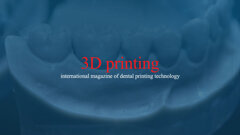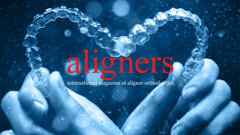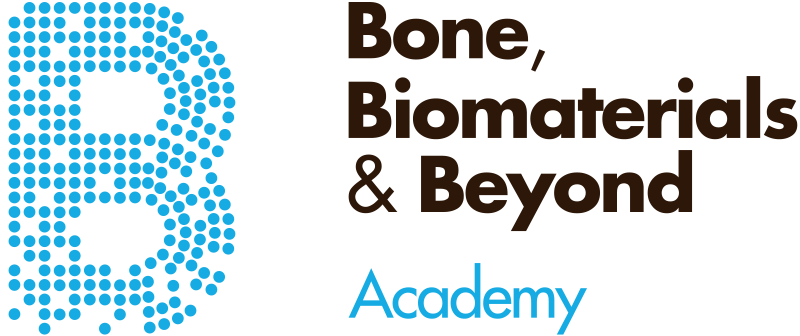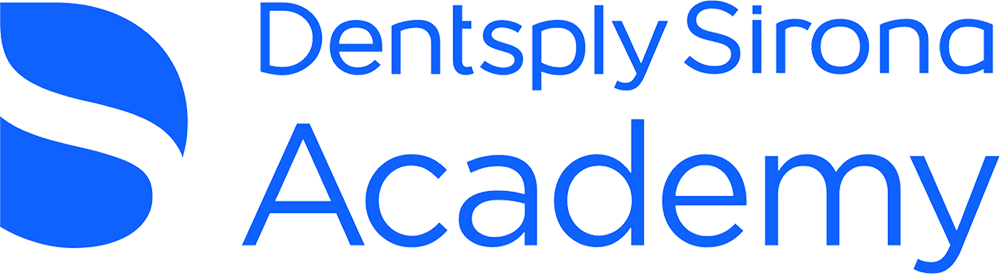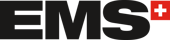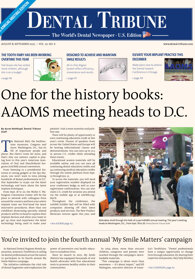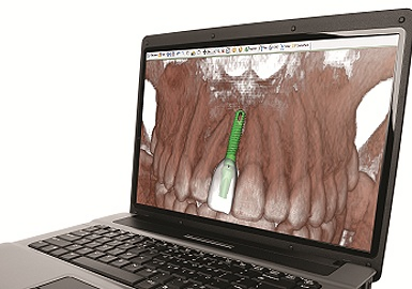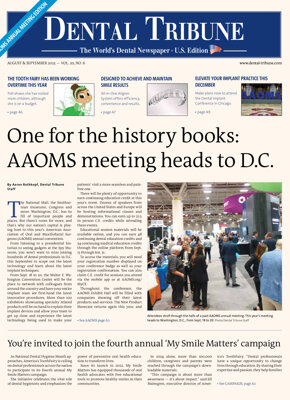With SimPlant 15, clinicians confidently place implants and restore teeth with precision and accuracy. The clinical, restorative and esthetic planning all happen within one software package with more options to shape and freely position the virtual teeth and easier than ever before. There’s no need to purchase extra software licenses or to learn additional software modules.
Simply generate a virtual teeth simulation of the final restoration for a complete visual of the implant outcome. The size, position and orientation of the virtual teeth can be precisely adjusted with just a click of your mouse. The extensive implant library filters a list of corresponding abutments for you to choose from, according to your implant selection. Evaluate how the chosen abutment supports the crown and maintains a natural appearance of the papilla and surrounding soft tissue.
Patients want to have great teeth that also look esthetically pleasing. Sharing this restorative planning with the patient gets them involved in the treatment planning process and builds their confidence in the implant treatment.
Immediate Smile bridge provisional
For immediate loading cases, you convert the virtual teeth design, the scan prosthesis or even the natural dentition (if extractions are planned) into an Immediate Smile bridge — a CAD/CAM provisional ready for use before surgery. Eliminate tedious chair time relining and adjusting temporary prosthetics and take advantage of a significant post-surgical time savings to deliver immediate prosthetics.
From teeth design – to FastTrack planning
SimPlant 15 gives the dentist an instant and realistic preview of important surgery details for each implant: Realistic drill length, realistic implant holder length, realistic drill sleeve height, position and diameter and realistic drill sleeve choices, such as open, closed, regular, wide drill sleeves and lateral opening directions.
Each implant in SimPlant 15 shows the SurgiGuide drill sleeve relative to the adjacent teeth. This allows the clinician to avoid collisions with natural teeth, crowns, soft tissue, and other drill sleeves. With an easy drag-and-drop solution of the SurgiGuide drill sleeve preview, the clinician can adjust the drill length and the implant holder length to simplify the surgery protocol or to resolve clinical limitations. For example: a restricted intra-oral access.
Surgery planning in SimPlant 15 translates into a fast SurgiGuide delivery time and ultimately cost savings for your practice. The SurgiGuide can be delivered together with the CAD/CAM Immediate Smile bridge. To the patient, this means time saved and high comfort, as the clinician performs the surgery and inserts the bridge in a single visit.
www.materialisedental.com
Phone: 1 (443) 557 0121
Toll free: (888) 327 8202 (U.S. only)



 Austria / Österreich
Austria / Österreich
 Bosnia and Herzegovina / Босна и Херцеговина
Bosnia and Herzegovina / Босна и Херцеговина
 Bulgaria / България
Bulgaria / България
 Croatia / Hrvatska
Croatia / Hrvatska
 Czech Republic & Slovakia / Česká republika & Slovensko
Czech Republic & Slovakia / Česká republika & Slovensko
 France / France
France / France
 Germany / Deutschland
Germany / Deutschland
 Greece / ΕΛΛΑΔΑ
Greece / ΕΛΛΑΔΑ
 Hungary / Hungary
Hungary / Hungary
 Italy / Italia
Italy / Italia
 Netherlands / Nederland
Netherlands / Nederland
 Nordic / Nordic
Nordic / Nordic
 Poland / Polska
Poland / Polska
 Portugal / Portugal
Portugal / Portugal
 Romania & Moldova / România & Moldova
Romania & Moldova / România & Moldova
 Slovenia / Slovenija
Slovenia / Slovenija
 Serbia & Montenegro / Србија и Црна Гора
Serbia & Montenegro / Србија и Црна Гора
 Spain / España
Spain / España
 Switzerland / Schweiz
Switzerland / Schweiz
 Turkey / Türkiye
Turkey / Türkiye
 UK & Ireland / UK & Ireland
UK & Ireland / UK & Ireland
 International / International
International / International
 Brazil / Brasil
Brazil / Brasil
 Canada / Canada
Canada / Canada
 Latin America / Latinoamérica
Latin America / Latinoamérica
 China / 中国
China / 中国
 India / भारत गणराज्य
India / भारत गणराज्य
 Pakistan / Pākistān
Pakistan / Pākistān
 Vietnam / Việt Nam
Vietnam / Việt Nam
 ASEAN / ASEAN
ASEAN / ASEAN
 Israel / מְדִינַת יִשְׂרָאֵל
Israel / מְדִינַת יִשְׂרָאֵל
 Algeria, Morocco & Tunisia / الجزائر والمغرب وتونس
Algeria, Morocco & Tunisia / الجزائر والمغرب وتونس
 Middle East / Middle East
Middle East / Middle East