Web-based dental software delivers a host of advantages over traditional client-server software. Dental practices that utilize the cloud to manage their practice never worry about installing upgrades, backups, expensive servers and hardware, nor do they pay huge up-front software licensing fees. They also enjoy the convenience and freedom that is natural to the Web, like being able to access their patient information from anywhere at anytime.
However, if the practice’s Internet access is interrupted it can cause an inconvenience. And certainly vendors who depend upon a revenue stream generated by client-server software are quick to make Internet access their war cry. This paper will quantify Internet access uptime as well as proffer simple, cost-effective access backups.
How often does the Internet really go down?
No one set number can answer this question. Many variables play into this issue, such as geography, service provider, cable quality and integrity, type of service, hardware conditions, weather, etc. While you may experience one or two disruptions annually your neighbor may not experience any at all.
Remember that the Internet is a utility and subject to all the same hazards as your electrical, phone, water, and sewer connections. Fortunately, like any utility, when your Internet connection goes down trucks are rolling to fix the issue (something that doesn’t necessarily happen when the server in your practice fails).
The right question to ask, instead, is: “How many disruptions are acceptable to you?” Industry experts say that during any given year one or two disruptions, due to weather, a cut cable, or infrastructure failure, is probably a common experience. Disruption can last for a few hours or, in very rare cases, as long as a day or two.
If your practice is experiencing more than two or three disruptions annually, industry experts suggest you should ask your current Internet provider to take a closer look at the service they’re offering you. Many times a provider can identify pitfalls in your office or in their own equipment that will correct the problem. Sadly, many Internet providers will only take action if you express your dissatisfaction.
If your current Internet provider isn’t providing quality service, then you should shop around for a different solution. Despite our being one or two decades into Internet technology, some parts of the country are still hampered by sub-par Internet connectivity. Even satellite-based providers may not be able to provide satisfactory service in some areas, but that’s rare. In most cases some meaningful research into the matter will yield additional options for the practice to consider. For example, a doctor practicing in a rural area was only aware of one Internet provider in his community. However, after his office manager made some phone calls and spoke with other small businesses in the area they learned of an alternate provider.
In most areas Internet connectivity is just as or more reliable than the practice’s electrical source. If you were to ask yourself “what do I do if the electricity goes down?” you may find peace of mind in knowing you have a generator or an uninterruptible power supply to cover short or erratic power supply. Similarly there are easy ways to back up your primary Internet access that will deliver the same confidence you have in your other utilities.
Utilize your local dental integrator to help you evaluate available options. Contact the Dental Integrator Association for the name of a qualified integrator near you.
At least three options are immediately available to the practice that to protect against an unexpected Internet service disruption:
Redundant Internet service providers
In most areas of the country it is possible to use two different vendors to provide your practice with Internet connectivity. The premise of this plan is that if one provider experiences an interruption then the other vendor will be able to provide a workable connection. Many dental integrators recommend this option because it retains the security and bandwidth to which the practice is accustomed.
There are some downsides to this route. First, is the cost. If you’re paying one vendor $50 to $100 per month for service you can plan on paying the second vendor the same amount. If you feel the added comfort of knowing you’re purchasing the granddaddy plan then everyone’s happy.
Another variation to this option is to coordinate with neighboring businesses and have a plan in place to share Internet access if your connection is disrupted.
Mobile-based hotspots
Within the past year wireless carriers have been introducing mobile hotspots that provide an instant wireless connection to the Internet. Nearby computers and other wireless devices can then connect to the wireless signal to access the Internet. A hotspot is basically a cell phone that only transmits data, not voice. These devices are small; they’ll easily fit into a pocket.
The upload and download speed of these devices is fast enough for you to continue to manage a typical practice without really noticing a slowdown. Obviously, if you have many computers connected to the hotspot you’ll see a decrease in performance.
You can expect to pay $40 to $70 per month for a decent mobile hotspot with an unlimited data plan. It’s not much less than a contracting with another Internet service provider, but still cheaper. A hotspot makes sense for practices with only one Internet service provider from which to choose in the first place.
Smartphone tether
If you use a smartphone, such as an Apple iPhone, Droid, Blackberry or other similar device, you can connect to the Internet by connecting your phone to your computer using a cable. You’ll then be able to access the Internet. Your mobile wireless provider as well as other companies, such as Tether (www.tether.com) can provide you with more information. Depending upon the plan you have with your mobile wireless provider, additional data fees may apply when you are tethered to your phone.
As with all backup plans, there are some advantages and disadvantages to this option. The clear advantage is cost. Because you’re already paying for a mobile phone, connecting it to your computer will cost you nothing more or a little more (depending upon your wireless plan). Upload and download speeds on 3G will be acceptable if your primary Internet connection is down for only a short time. You should be able to schedule, chart, bill, and view reports with acceptable performance; keep in mind that performance is based upon your phone and mobile wireless provider. Your experience may be similar, better, or not as good.
The disadvantage is that you can only tether one computer to a phone at the same time. You will most likely have more than one computer in your office, so this plan may only be satisfactory for short disruptions to your Internet connection.
Conclusion
Certainly, the Internet, like any other utility, can be disrupted; however, in reality, in most areas of the country, practices can rely upon a dependable connection and not worry any more about their Internet connection than they do about their electrical connection.
It is of worth to note that this concern — what to do if the Internet goes down — is something every practice asks themselves when they switch to cloud-based computing. Most will say that after time they find their concerns were either without merit or greatly exaggerated.
Cloud-based computing is rapidly replacing client-server software as the de facto standard in many industries. Software application providers are re-tooling their development teams to include engineers that have the necessary skill set to write cloud-based applications. Additionally, most software companies would be foolish not to provide a cloud-based version of a new application.
Microsoft, Adobe, Sun and many other large software companies recognized long ago that the technology river was jumping its banks and beginning to flow away from the server and to the cloud. As a result, you’ll find that these companies offer Web-based versions of their popular software.
Obviously, the Achilles Heel of Web-based applications is the availability and dependability of a fast Internet connection. Every dental practice that moves to the cloud should be sure to incorporate an Internet connection backup plan, such as what has already been discussed.
In an effort to stem the flow of customers moving from client-server software to the cloud, some software companies are quick to say, “What if the Internet goes down?” — a self-serving question with the intent to create fear in the mind of doctors who wonder if the cloud is for them. The question is relevant, but upon further examination you may find that disruptions to the Internet in your practice may be small in number and easily planned for by using a readily available backup connection.
About Curve Dental
Curve Dental is a dental software company that delivers practice management solutions via the Web. Its customers can schedule, invoice, manage recall, manage insurance, chart and much more using only a browser and Internet connection. If you can bank, shop and book a vacation online, why can’t you manage your practice on-line? When it comes to Web-based dental software, Curve Dental leads the way with simple technology and impeccable customer service.
Many dentists feel that advertising their practices on the Internet is essential to competing in today’s evolving market. Before 1979, dentists were ...
Digital dentistry and the digital workflow have become a critical part of our practice. One of the main reasons for this is the ability for us to better ...
As Part 1 left off, the following outline and categories explain the differences between various research approaches: I) Quantitative research; II) ...
When students and residents talk about “doing research,” many are not thinking in the realm of classic research approaches, but rather writing ...
Organizers of CDA Presents The Art and Science of Dentistry, one of the premiere continuing education destinations for dentists and dental professionals ...
With the COVID-19 pandemic affecting every scheduled dental meeting, it can be hard to keep up with what is happening when. To help with that, we have a ...
They say everything is bigger in Texas, and the organizers of the 2021 Academy of General Dentistry annual meeting, AGD2021, say the event will live up to ...
The American Association of Oral and Maxillofacial Surgeons will return to sunny Honolulu at the Hawaiian Convention Center this Sept. 8-13.
LAS VEGAS/NEW YORK, USA: We’ve all heard the saying: ‘What happens in Vegas, stays in Vegas.’ Except this time, you’re not going to ...
Nickel titanium rotary shaping files fundamentally changed everything in endodontics; conceptually, procedurally and economically as well. NiTi rotary files...
Live webinar
Tue. 7 May 2024
8:00 PM EST (New York)
Live webinar
Thu. 9 May 2024
8:00 PM EST (New York)
Live webinar
Mon. 13 May 2024
9:00 AM EST (New York)
Live webinar
Mon. 13 May 2024
1:00 PM EST (New York)
Doc. MUDr. Eva Kovaľová PhD.
Live webinar
Wed. 15 May 2024
10:00 AM EST (New York)
Prof. Dr. med dent. David Sonntag
Live webinar
Wed. 22 May 2024
12:00 PM EST (New York)
Dr. Nikolay Makarov DDS, MSC, PhD.
Live webinar
Thu. 23 May 2024
12:00 PM EST (New York)



 Austria / Österreich
Austria / Österreich
 Bosnia and Herzegovina / Босна и Херцеговина
Bosnia and Herzegovina / Босна и Херцеговина
 Bulgaria / България
Bulgaria / България
 Croatia / Hrvatska
Croatia / Hrvatska
 Czech Republic & Slovakia / Česká republika & Slovensko
Czech Republic & Slovakia / Česká republika & Slovensko
 France / France
France / France
 Germany / Deutschland
Germany / Deutschland
 Greece / ΕΛΛΑΔΑ
Greece / ΕΛΛΑΔΑ
 Italy / Italia
Italy / Italia
 Netherlands / Nederland
Netherlands / Nederland
 Nordic / Nordic
Nordic / Nordic
 Poland / Polska
Poland / Polska
 Portugal / Portugal
Portugal / Portugal
 Romania & Moldova / România & Moldova
Romania & Moldova / România & Moldova
 Slovenia / Slovenija
Slovenia / Slovenija
 Serbia & Montenegro / Србија и Црна Гора
Serbia & Montenegro / Србија и Црна Гора
 Spain / España
Spain / España
 Switzerland / Schweiz
Switzerland / Schweiz
 Turkey / Türkiye
Turkey / Türkiye
 UK & Ireland / UK & Ireland
UK & Ireland / UK & Ireland
 International / International
International / International
 Brazil / Brasil
Brazil / Brasil
 Canada / Canada
Canada / Canada
 Latin America / Latinoamérica
Latin America / Latinoamérica
 China / 中国
China / 中国
 India / भारत गणराज्य
India / भारत गणराज्य
 Japan / 日本
Japan / 日本
 Pakistan / Pākistān
Pakistan / Pākistān
 Vietnam / Việt Nam
Vietnam / Việt Nam
 ASEAN / ASEAN
ASEAN / ASEAN
 Israel / מְדִינַת יִשְׂרָאֵל
Israel / מְדִינַת יִשְׂרָאֵל
 Algeria, Morocco & Tunisia / الجزائر والمغرب وتونس
Algeria, Morocco & Tunisia / الجزائر والمغرب وتونس
 Middle East / Middle East
Middle East / Middle East
:sharpen(level=0):output(format=jpeg)/up/dt/2024/04/Implant-placement-in-narrow-spaces%E2%80%94a-guided-approach_Shutterstock_1801190746.jpg)
:sharpen(level=0):output(format=jpeg)/up/dt/2024/04/SprintRay-introduces-revolutionary-3D-printer-Midas-enabling-use-of-highly-viscose-resins-1.jpg)
:sharpen(level=0):output(format=jpeg)/up/dt/2024/04/Envista-names-Paul-Keel-new-CEO-1.jpg)
:sharpen(level=0):output(format=jpeg)/up/dt/2024/02/vVARDIS_article_1920x1080px.jpg)
:sharpen(level=0):output(format=jpeg)/up/dt/2024/04/Study-links-e-cigarette-use-with-increased-risk-of-heart-failure.jpg)
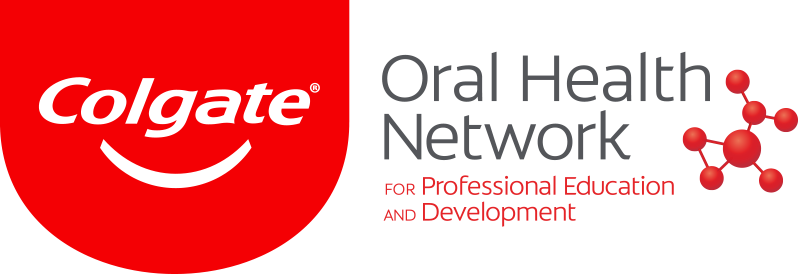

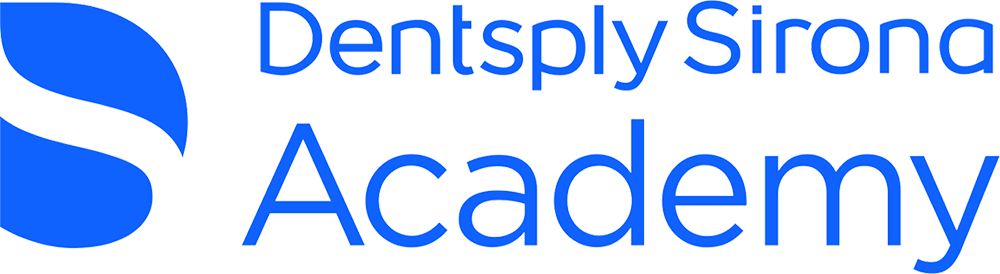




:sharpen(level=0):output(format=png)/up/dt/2020/02/Camlog_Biohorizons_Logo.png)
:sharpen(level=0):output(format=png)/up/dt/2010/11/Nobel-Biocare-Logo-2019.png)
:sharpen(level=0):output(format=png)/up/dt/2014/02/Du%CC%88rr_Dental.png)
:sharpen(level=0):output(format=png)/up/dt/2013/04/Dentsply-Sirona.png)
:sharpen(level=0):output(format=png)/up/dt/2022/01/Sprintray_Logo_2506x700.png)
:sharpen(level=0):output(format=png)/up/dt/2022/01/HASSBIO_Logo_horizontal.png)
:sharpen(level=0):output(format=jpeg)/up/dt/e-papers/330729/1.jpg)
:sharpen(level=0):output(format=jpeg)/up/dt/e-papers/330727/1.jpg)
:sharpen(level=0):output(format=jpeg)/up/dt/e-papers/330725/1.jpg)
:sharpen(level=0):output(format=jpeg)/up/dt/e-papers/325039/1.jpg)
:sharpen(level=0):output(format=jpeg)/up/dt/e-papers/325007/1.jpg)
:sharpen(level=0):output(format=jpeg)/up/dt/e-papers/313543/1.jpg)
:sharpen(level=0):output(format=jpeg)/up/dt/2011/06/f79eaea2214369210b71e9c9a765d67e.jpg)

:sharpen(level=0):output(format=jpeg)/up/dt/2024/04/Implant-placement-in-narrow-spaces%E2%80%94a-guided-approach_Shutterstock_1801190746.jpg)
:sharpen(level=0):output(format=gif)/wp-content/themes/dt/images/no-user.gif)
:sharpen(level=0):output(format=jpeg)/up/dt/2011/04/9e8d954946b2561fdf9ede352c45f35b.jpg)
:sharpen(level=0):output(format=jpeg)/up/dt/2021/10/00_ClaroNav_Gluckman_action.jpg)
:sharpen(level=0):output(format=jpeg)/up/dt/2017/01/0277142cb61c9b51583339a974ff0473.jpg)
:sharpen(level=0):output(format=jpeg)/up/dt/2017/01/1bd7274333d0b4d20d98e81dc2097597.jpg)
:sharpen(level=0):output(format=jpeg)/up/dt/2021/05/00_Students_Jump.jpg)
:sharpen(level=0):output(format=jpeg)/up/dt/2021/02/00_www.sxc_.hu_543862_59738162.jpg)
:sharpen(level=0):output(format=jpeg)/up/dt/2021/05/00_Austin.jpg)
:sharpen(level=0):output(format=jpeg)/up/dt/2017/01/596b289357465394336f6ee37d9df34e.jpg)
:sharpen(level=0):output(format=jpeg)/up/dt/2010/04/a3c13235bdc9c4cb7452dfba946880d5.jpg)
:sharpen(level=0):output(format=jpeg)/up/dt/2011/10/390769da4b3595c2e90c5e9a82fd7fe2.jpg)





:sharpen(level=0):output(format=jpeg)/up/dt/2024/04/Implant-placement-in-narrow-spaces%E2%80%94a-guided-approach_Shutterstock_1801190746.jpg)
:sharpen(level=0):output(format=jpeg)/up/dt/2024/04/SprintRay-introduces-revolutionary-3D-printer-Midas-enabling-use-of-highly-viscose-resins-1.jpg)
:sharpen(level=0):output(format=jpeg)/up/dt/2024/04/Envista-names-Paul-Keel-new-CEO-1.jpg)
:sharpen(level=0):output(format=jpeg)/up/dt/e-papers/330727/1.jpg)
:sharpen(level=0):output(format=jpeg)/up/dt/e-papers/330725/1.jpg)
:sharpen(level=0):output(format=jpeg)/up/dt/e-papers/325039/1.jpg)
:sharpen(level=0):output(format=jpeg)/up/dt/e-papers/325007/1.jpg)
:sharpen(level=0):output(format=jpeg)/up/dt/e-papers/313543/1.jpg)
:sharpen(level=0):output(format=jpeg)/up/dt/e-papers/330729/1.jpg)
:sharpen(level=0):output(format=jpeg)/up/dt/e-papers/330729/2.jpg)
:sharpen(level=0):output(format=jpeg)/wp-content/themes/dt/images/3dprinting-banner.jpg)
:sharpen(level=0):output(format=jpeg)/wp-content/themes/dt/images/aligners-banner.jpg)
:sharpen(level=0):output(format=jpeg)/wp-content/themes/dt/images/covid-banner.jpg)
:sharpen(level=0):output(format=jpeg)/wp-content/themes/dt/images/roots-banner-2024.jpg)
To post a reply please login or register