‘Experience.’ It’s a word that conveys different meanings to different people. When seeking employment, applicants naturally want to convince their prospective bosses that they bring the necessary experience to the position.
Meanwhile, employers — dentists specifically — often are in the difficult position of trying to fill vacancies quickly. Many don’t typically need a lot of convincing that the applicant with the pleasant smile and friendly demeanor is the one for their office, particularly when the applicant asserts that she/he has what it takes to do the job.
A scenario
Let’s look at ‘Dr Carrel.’ His business employee of 12 years decided it was time for a change of scenery and accepted a position out of state. That left Dr Carrel frantically trying to fill the position. In walks applicant ‘Amanda.’
Amanda has worked as a receptionist and a clerk in the children’s department at a large retail store, which must mean that she’s good with people and well organized. “Both are very important qualities for this job,” a stressed Carrel notes to himself.
During the interview, Carrel dutifully covers the usual questions with Amanda, listening closely for those things he wants to hear.
“Do you have experience with scheduling?” asks Carrel.
“Certainly,” Amanda says. Meanwhile, she’s thinking to herself: I have to get in the shower by 7 a.m., make the train by 8 a.m., be at work by 9 a.m., at the gym by 5:30 p.m. so I can be out with friends by 8 p.m. “Yes, I am very good at scheduling.”
“Do you have computer training?”
“Of course,” Amanda says emphatically. In her mind she ticks through a variety of point and click responsibilities. I know how to buy and sell on eBay, I have all the important websites organized in my Favorites List and I have the absolute best Facebook page, just ask all 500 of my Facebook friends. “Yes, I have lots of computer experience.”
“How would you rate your experience in effectively communicating with others?” asks Carrel.
“Very high,” answers Amanda. You should see my thumbs go. I can text message while driving, applying make-up, even during a movie. “I consider myself to be an expert communicator.”
As the story goes, Amanda is hired with the understanding that she is bringing all her “technical expertise” to the position.
While the scenario above may be somewhat exaggerated, it is not uncommon for practices to hire new employees that bring “experience,” “knowledge” and “training” in numerous areas, but oftentimes, it’s not what the practice needs or what the job really requires.
Specific computer literacy is essential
Practice needs and expectations have changed. Managing a dental practice has always demanded excellent customer service skills and knowledge of dental business systems such as scheduling, financial arrangements, insurance processing, collection and billing, recall, etc.
Yet, today the need for specific computer literacy is significantly greater.
Even jobs that would not necessarily be described as “technical” commonly require computer experience or technical skills. Dental practice employees — both clinical and business — are often expected to understand and use spreadsheet, word-processing and database software.
Although an applicant may bring some computer experience, it doesn’t mean she/he has the compulsory knowledge to access and interpret necessary reports or compile spreadsheets.
Historically, a college degree in business was not a requirement to get a position in the dental business office, and many people employed at the front office were former dental assistants or people who were trained on the job in another practice.
In addition, although most of the Generations X and Y and Millennials (those coming of age in the new millennium) have been exposed to computers virtually their entire lives, if they do not go on to college or receive specific training, the skills often remain elementary.
Yesterday’s expert is today’s amateur
When hiring someone to manage a busy practice, formal business training and more than a basic knowledge of computer software is essential.
The practice management reports that can be generated by today’s sophisticated software will tell you virtually everything you must know about your practice:
- whether it is growing or declining,
- what procedures are your “bread and butter,”
- what other services or products you need to market,
- how many new patients are coming in and how many patients are leaving,
- how many children you see and how many adults,
- what percentages of your practice is insurance and what is private pay,
- what percentage of the insurance base is this company or that and so on.
The wealth of critical information is virtually boundless provided that your team knows how to access and use it.
If the job requires the employee to compile spreadsheets using Excel, but the applicant only has superficial knowledge of the program, find out before she/he is on the job.
If staff are expected to compile letters to patients, doctors, insurance companies and others using Microsoft Word and the applicant has no idea how to use the formatting options within the program, better to learn that now than discover it in six weeks.
Don’t allow yourself or your team to be surprised by what a new recruit doesn’t know. Test applicants’ skills before you ever offer them a front row spot on your team’s bench.
For example, if you’re hiring a new office manager, this applicant’s skills should be evaluated in a number of areas. Consider this approach.
First, make up a “dummy” patient on the computer and ask the applicant to put together a treatment plan and then schedule the patient for multiple appointments.
Next, ask the candidate to post from the treatment plan. From there, the applicant should be asked to gather insurance information on the “dummy patient.”
Finally, the applicant should be able to create a treatment proposal and a financial option sheet. These are the basics. When the applicant performs these tasks, you will be able to observe skill level and decide the need for additional computer training.
Will the investment necessary to bring this person up to speed be too great or do her/his strengths outweigh the weaknesses? Can the shortfalls in her/his skill levels be overcome with proper technical training?
You’ll have clearer answers to those important questions if you carefully evaluate the applicant’s current skill level. If you choose to train, make the most of the teaching opportunities across the entire staff.
If you’re planning to train the new employee in-house, consider exactly who is going to take on that responsibility. If it’s you, the dentist, do you plan to see patients in the morning and clear your afternoons so that you can teach the new employee how to use the systems?
Chances are great that you have neither the time nor the inclination to take on this responsibility. If the responsibility falls to another staff member, do you plan to pay her/him extra so that training the new recruit can take place after hours?
What is the competency level of the person training the new employee? Is this person the “beneficiary” of layers of information that have been passed down from one worker to the next and still just trying to figure things out herself/himself? Alternatively, is the trainer truly an expert on how to use the systems fully and effectively?
Training? Make it real and relevant
Certainly, well-trained staff can be helpful in familiarizing new employees with computer systems, but plan to budget for professional training and make the most of those dollars spent.
Take specific steps to build a lineup of software superstars with an effective training system.
Bring the software trainer in to teach the employee specific skills and document each session so that the new employee, as well as others in the practice, can review steps for completing specific tasks and check their level of mastery.
Keep the documentation in your Dental Business Training Manual along with a checklist of computer system skills specific to your practice that each employee should have mastered.
Each time you integrate new technology or make use of a new tool in your computer software, add the training steps to your training manual.
This will allow seasoned staff to review procedures that they don’t use regularly and new staff to master new systems more quickly and efficiently.
Finally, remember the three-month rule of thumb. In general, it takes three months of supervised training to get a new hire up to speed. Don’t assume that new hires know every aspect of their job because they say they do.
Monitor a new hire’s performance during the 90-day training period and have a senior team member check the accuracy of the work with the intention of coaching, not criticizing.
Front office accuracy in new patients, collections, production and retention can be checked by the daily and monthly reports run by the computer. tInstructions on reading these important reports should also be incorporated into the curriculum no matter which system you are using.
Office manager skills test for new hires
Step 1: Create a ‘dummy’ patient in the computer.
Step 2: Ask the applicant to:
- assemble a treatment plan for this patient.
- schedule multiple appointments for this patient.
- post from the treatment plan.
- gather insurance information on this patient.
- create a treatment proposal.
- create a financial option sheet.
Step 3: Now that you know the applicant’s skill level, ask yourself:
- Will the investment necessary to bring this person up to speed be too great?
- Do the applicant’s strengths outweigh her/his weaknesses?
- Can the shortfalls in her/his skill levels be overcome with proper technical training?
Author information
Sally McKenzie may be contacted at sallymck@mckenziemgmt.com.
The beauty of San Diego will be tempting attendees to head outside, but from Thursday, Sept. 21 to Saturday, Sept. 23, all the action will be inside the San...
From June 23 to 26, Nobel Biocare held its global symposium in the world metropolis of New York in the US. The company staged a truly exceptional event with...
‘An unforeseen combination of circumstances or the resulting state that calls for immediate action.’ That’s how Merriam-Webster defines ...
In an effort to continually bring more value to your dental practices, the Argen Corporation and Henry Schein have partnered together, combining the ...
Waterpik Ion Professional Cordless Model provides maximum performance with cordless convenience, according to the company.
As a part of its mission to always provide dentists with only the best solutions for improved patient care, ContacEZ continues to refine, improve and expand...
LAS VEGAS, US: Celebrating its triumphant third year, THRIVELIVE returns to the Bellagio Hotel in Las Vegas from 2 to 4 May, promising an exciting ...
Taking the guesswork out of anesthetic delivery with real-time feedback can enhance the experience for dental patients. In a live webinar, Jack Ringer, DDS,...
CHICAGO, Ill., USA: During the recent Chicago Dental Society Midwinter Meeting, the top executives from Henry Schein invited members of the dental industry ...
“A miss is as good as a mile,” they say. Recently, in my New England dental practice, a miss was as good as 15. I no longer keep my cell phone ...
Live webinar
Mon. 22 April 2024
10:00 AM EST (New York)
Prof. Dr. Erdem Kilic, Prof. Dr. Kerem Kilic
Live webinar
Tue. 23 April 2024
1:00 PM EST (New York)
Live webinar
Wed. 24 April 2024
8:00 AM EST (New York)
Dr. Yin Ci Lee BDS (PIDC), MFDS RCS, DClinDent Prosthodontics, Dr. Ghida Lawand BDS, MSc, Dr. Oon Take Yeoh, Dr. Edward Chaoho Chien DDS, DScD
Live webinar
Wed. 24 April 2024
1:00 PM EST (New York)
Live webinar
Fri. 26 April 2024
12:00 PM EST (New York)
Live webinar
Mon. 29 April 2024
12:30 PM EST (New York)
Prof. Roland Frankenberger Univ.-Prof. Dr. med. dent.
Live webinar
Tue. 30 April 2024
1:00 PM EST (New York)



 Austria / Österreich
Austria / Österreich
 Bosnia and Herzegovina / Босна и Херцеговина
Bosnia and Herzegovina / Босна и Херцеговина
 Bulgaria / България
Bulgaria / България
 Croatia / Hrvatska
Croatia / Hrvatska
 Czech Republic & Slovakia / Česká republika & Slovensko
Czech Republic & Slovakia / Česká republika & Slovensko
 France / France
France / France
 Germany / Deutschland
Germany / Deutschland
 Greece / ΕΛΛΑΔΑ
Greece / ΕΛΛΑΔΑ
 Italy / Italia
Italy / Italia
 Netherlands / Nederland
Netherlands / Nederland
 Nordic / Nordic
Nordic / Nordic
 Poland / Polska
Poland / Polska
 Portugal / Portugal
Portugal / Portugal
 Romania & Moldova / România & Moldova
Romania & Moldova / România & Moldova
 Slovenia / Slovenija
Slovenia / Slovenija
 Serbia & Montenegro / Србија и Црна Гора
Serbia & Montenegro / Србија и Црна Гора
 Spain / España
Spain / España
 Switzerland / Schweiz
Switzerland / Schweiz
 Turkey / Türkiye
Turkey / Türkiye
 UK & Ireland / UK & Ireland
UK & Ireland / UK & Ireland
 International / International
International / International
 Brazil / Brasil
Brazil / Brasil
 Canada / Canada
Canada / Canada
 Latin America / Latinoamérica
Latin America / Latinoamérica
 China / 中国
China / 中国
 India / भारत गणराज्य
India / भारत गणराज्य
 Japan / 日本
Japan / 日本
 Pakistan / Pākistān
Pakistan / Pākistān
 Vietnam / Việt Nam
Vietnam / Việt Nam
 ASEAN / ASEAN
ASEAN / ASEAN
 Israel / מְדִינַת יִשְׂרָאֵל
Israel / מְדִינַת יִשְׂרָאֵל
 Algeria, Morocco & Tunisia / الجزائر والمغرب وتونس
Algeria, Morocco & Tunisia / الجزائر والمغرب وتونس
 Middle East / Middle East
Middle East / Middle East
:sharpen(level=0):output(format=jpeg)/up/dt/2024/04/web_Bassi.jpg)
:sharpen(level=0):output(format=jpeg)/up/dt/2024/04/web_Munce.jpg)
:sharpen(level=0):output(format=jpeg)/up/dt/2024/04/web_Seiler.jpg)
:sharpen(level=0):output(format=jpeg)/up/dt/2024/04/Study-points-to-lack-of-formal-education-on-cannabis-in-dentistry.jpg)
:sharpen(level=0):output(format=jpeg)/up/dt/2024/04/Immediate-full-arch-zirconia-implant-therapy-utilising-the-power-of-robotic-assistance-and-digital-scanning_Fig-1-preophoto_title.jpg)



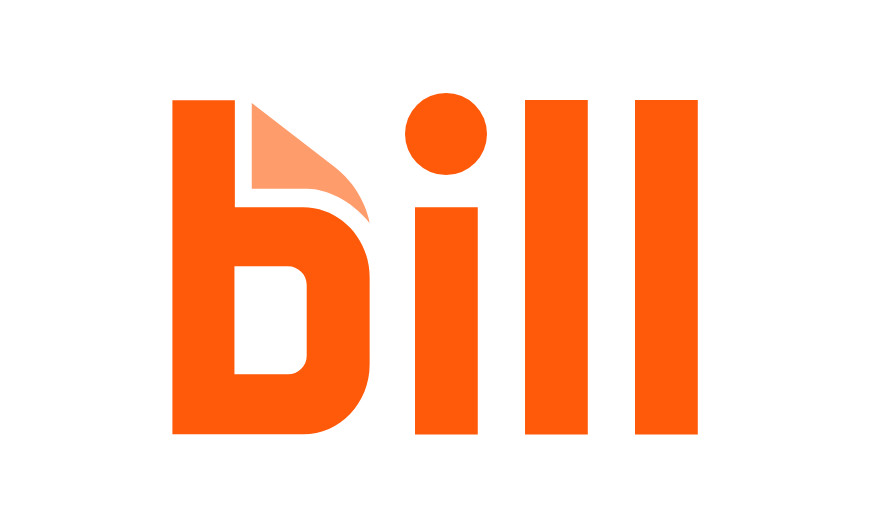

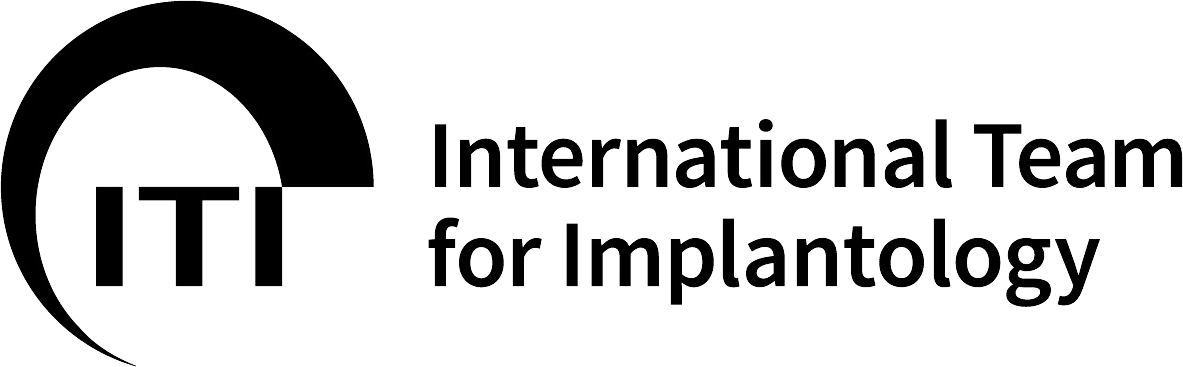




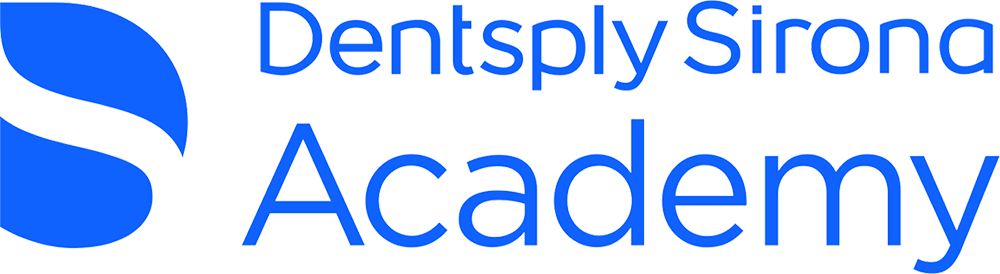

:sharpen(level=0):output(format=png)/up/dt/2023/07/DirectaDentalGroup_Logo_2023_03_2lines_lowres.png)
:sharpen(level=0):output(format=png)/up/dt/2023/03/ACTEON_NEW-logo_03-2024.png)
:sharpen(level=0):output(format=png)/up/dt/2022/01/Straumann_Logo_neu-.png)
:sharpen(level=0):output(format=png)/up/dt/2023/08/Neoss_Logo_new.png)
:sharpen(level=0):output(format=png)/up/dt/2023/06/Align_logo.png)
:sharpen(level=0):output(format=png)/up/dt/2024/01/ClearCorrect_Logo_Grey_01-2024.png)
:sharpen(level=0):output(format=jpeg)/up/dt/e-papers/330729/1.jpg)
:sharpen(level=0):output(format=jpeg)/up/dt/e-papers/330727/1.jpg)
:sharpen(level=0):output(format=jpeg)/up/dt/e-papers/330725/1.jpg)
:sharpen(level=0):output(format=jpeg)/up/dt/e-papers/325039/1.jpg)
:sharpen(level=0):output(format=jpeg)/up/dt/e-papers/325007/1.jpg)
:sharpen(level=0):output(format=jpeg)/up/dt/e-papers/313543/1.jpg)
:sharpen(level=0):output(format=jpeg)/up/dt/2010/05/e128dd01d11d153b263cc48358c95da0.jpg)

:sharpen(level=0):output(format=jpeg)/up/dt/2024/04/web_Bassi.jpg)
:sharpen(level=0):output(format=gif)/wp-content/themes/dt/images/no-user.gif)
:sharpen(level=0):output(format=jpeg)/up/dt/2023/09/website_AAOMS_small.jpg)
:sharpen(level=0):output(format=jpeg)/up/dt/2017/07/resize_1468488583_uploads_images_56070e9268900b26fb01d6170c7edab8_jpg_610x0_85.jpg)
:sharpen(level=0):output(format=jpeg)/up/dt/2009/10/43c49dc3798d953d7e21359abfbf912f.jpg)
:sharpen(level=0):output(format=jpeg)/up/dt/2013/03/73a027472b3599cfda7741e57be9a7db.jpg)
:sharpen(level=0):output(format=jpeg)/up/dt/2022/10/WF-12CD010-1_View1.jpg)
:sharpen(level=0):output(format=jpeg)/up/dt/2018/05/Supra-IPR-Plus-IMG.jpg)
:sharpen(level=0):output(format=jpeg)/up/dt/2023/12/Henry-Schein__ThriveLive-2024.jpg)
:sharpen(level=0):output(format=jpeg)/up/dt/2021/05/00_Jack-Ringer-left.jpg)
:sharpen(level=0):output(format=jpeg)/up/dt/2020/02/Schein_media_day_fm_horiz_1.jpg)
:sharpen(level=0):output(format=jpeg)/up/dt/2017/01/b49072022f7280a0eb59a593020aeaf7.jpg)





:sharpen(level=0):output(format=jpeg)/up/dt/2024/04/web_Bassi.jpg)
:sharpen(level=0):output(format=jpeg)/up/dt/2024/04/web_Munce.jpg)
:sharpen(level=0):output(format=jpeg)/up/dt/2024/04/web_Seiler.jpg)
:sharpen(level=0):output(format=jpeg)/up/dt/e-papers/330727/1.jpg)
:sharpen(level=0):output(format=jpeg)/up/dt/e-papers/330725/1.jpg)
:sharpen(level=0):output(format=jpeg)/up/dt/e-papers/325039/1.jpg)
:sharpen(level=0):output(format=jpeg)/up/dt/e-papers/325007/1.jpg)
:sharpen(level=0):output(format=jpeg)/up/dt/e-papers/313543/1.jpg)
:sharpen(level=0):output(format=jpeg)/up/dt/e-papers/330729/1.jpg)
:sharpen(level=0):output(format=jpeg)/up/dt/e-papers/330729/2.jpg)
:sharpen(level=0):output(format=jpeg)/wp-content/themes/dt/images/3dprinting-banner.jpg)
:sharpen(level=0):output(format=jpeg)/wp-content/themes/dt/images/aligners-banner.jpg)
:sharpen(level=0):output(format=jpeg)/wp-content/themes/dt/images/covid-banner.jpg)
:sharpen(level=0):output(format=jpeg)/wp-content/themes/dt/images/roots-banner-2024.jpg)
To post a reply please login or register