NEW YORK, N.Y., USA: DrQuickLook SD Basic and SD Plus intraoral cameras deliver powerful features that can lift your practice to the next level. Showing crisp, clear images delivered on a screen that your patients hold in their own hands is the best way to convince patients to follow your recommendations for treatment.
These devices are feature-rich to deliver the utmost in quality images, according to the company. The camera lens is covered by optical glass for distortion-free imaging. Six powerful LEDs highlight the most minute details for your patient to see.
The lighting system is adjustable to create the lighting balance needed for a variety of situations. Turn off the LEDs to take an image of a traditional radiograph on a viewbox to send to an insurance company or to add to your digital patient records. Images can be magnified for immediate viewing of defective margins and fracture lines. One touch of a button on the wand saves the image to a standard SD card.
Images can be quickly reviewed from the SD card to show your patient all the images in sequence. Need to magnify that fracture line? Simply move the image with your finger if needed and press the magnify button.
Interested in showing an image to a parent or caretaker in the waiting room? That’s not a problem with DrQuickLook intraoral cameras: Take the viewer in hand and see how portable it is. Try that with a traditional intraoral camera.
Care to show patients images of actual cases you have completed? Download images to a standard SD card, insert the card into the viewer and present a slideshow of real-life treatment. Show old broken fillings transforming into beautiful new restorations and crowns. Reality at its best.
Draw on the screen to explain treatment plans
The DrQuickLook SD Plus model has a draw feature that the company says will amaze your patients. During image review, simply circle a critical part of the image with your finger or the drawing pen. Save and send this new image to the insurance company to highlight, for example, a fracture line that calls for a crown on the tooth.
The FaceCam feature in the SD Plus model can create a quick portrait image to enable immediate patient recognition at your reception desk or to send as an additional aid for your dental laboratory.
Optional patient education can make your practice cutting edge. That’s why another feature enables patients to see any of 31 videos to fully understand procedures. You can provide your own narrative with the matching slideshow series.
Saving images to the patient file in a practice management system is a breeze using the standard SD card, according to the company. If you want to retain any image, simply eject the SD card and, using the supplied adapter, import the jpeg images into the patient’s file. Save when you want and discard images if they are not needed. This works with both Windows- and Mac-based systems.
No formal training needed
DrQuickLook SD Basic and SD Plus intraoral cameras are so easy to use, the company says that formal training is not needed. Simply have any staff member take the unit home for the weekend and practice until he or she feels comfortable with all of the features.
The touch screen creates an intuitive interface for of all the available features.
According to the company, working with DrQuickLook SD Basic and SD Plus intraoral cameras is revolutionary. Everything needed to get things started is included the first day you open the box.
Think about how DrQuickLook SD Basic and SD Plus intraoral cameras can transform your practice into an efficient office where you and your staff can deliver the kind of quality care you’ve dreamed about. Don’t let another day go by wondering whether dental imaging and patient education can help make your office the kind of practice where you can’t wait to get to work each day.
With the company’s “30-Day Do Your Own Demo” you can discover the success that practices all over the country have been achieving with the DrQuickLook SD Basic and SD Plus intraoral cameras.
(Source: DrQuickLook)
NEW YORK, N.Y., USA: An orthodontic practice management leader, Ortho2, has announced the release of Practice Connect, a new, office-specific app that ...
MELVILLE, N.Y., USA: Henry Schein Inc. has launched Henry Schein Custom Branding (HSCB). The new business is powered by Wild Marketing Group (WMG), a ...
It all started when Chip Rich, the creative director at a New York advertising agency, was asked by his brother-in-law to create an ad campaign for his ...
Who would dentists dream to see in their chair? The world’s best known personalities have dental needs too. But what could modern dental treatments do...
Despite wide global acceptance of rotary nickel-titanium (RNT) canal enlargement, hand files remain central to endodontic practice. It can be argued ...
The EyeCam is a fixed focus intraoral camera that produces clear, high-quality images with a single button press, according to Shofu Dental Corp., the ...
We hear about it a lot these days — dental practices getting squeezed by lower consumer spending. The result is less treatment acceptance and lower ...
BUFFALO, NY, US: In a study published in PLOS ONE and further demonstrating the link between dental care and full-body care, University at Buffalo ...
In traditional practice, occlusal splint fabrication was generally delegated to the dental laboratory. Common fabrication methods are printing and milling. ...
The beauty of San Diego will be tempting attendees to head outside, but from Thursday, Sept. 21 to Saturday, Sept. 23, all the action will be inside the San...
Live webinar
Tue. 7 May 2024
8:00 PM EST (New York)
Live webinar
Thu. 9 May 2024
8:00 PM EST (New York)
Live webinar
Mon. 13 May 2024
9:00 AM EST (New York)
Live webinar
Mon. 13 May 2024
1:00 PM EST (New York)
Doc. MUDr. Eva Kovaľová PhD.
Live webinar
Wed. 15 May 2024
10:00 AM EST (New York)
Prof. Dr. med dent. David Sonntag
Live webinar
Wed. 22 May 2024
12:00 PM EST (New York)
Dr. Nikolay Makarov DDS, MSC, PhD.
Live webinar
Thu. 23 May 2024
12:00 PM EST (New York)



 Austria / Österreich
Austria / Österreich
 Bosnia and Herzegovina / Босна и Херцеговина
Bosnia and Herzegovina / Босна и Херцеговина
 Bulgaria / България
Bulgaria / България
 Croatia / Hrvatska
Croatia / Hrvatska
 Czech Republic & Slovakia / Česká republika & Slovensko
Czech Republic & Slovakia / Česká republika & Slovensko
 France / France
France / France
 Germany / Deutschland
Germany / Deutschland
 Greece / ΕΛΛΑΔΑ
Greece / ΕΛΛΑΔΑ
 Italy / Italia
Italy / Italia
 Netherlands / Nederland
Netherlands / Nederland
 Nordic / Nordic
Nordic / Nordic
 Poland / Polska
Poland / Polska
 Portugal / Portugal
Portugal / Portugal
 Romania & Moldova / România & Moldova
Romania & Moldova / România & Moldova
 Slovenia / Slovenija
Slovenia / Slovenija
 Serbia & Montenegro / Србија и Црна Гора
Serbia & Montenegro / Србија и Црна Гора
 Spain / España
Spain / España
 Switzerland / Schweiz
Switzerland / Schweiz
 Turkey / Türkiye
Turkey / Türkiye
 UK & Ireland / UK & Ireland
UK & Ireland / UK & Ireland
 International / International
International / International
 Brazil / Brasil
Brazil / Brasil
 Canada / Canada
Canada / Canada
 Latin America / Latinoamérica
Latin America / Latinoamérica
 China / 中国
China / 中国
 India / भारत गणराज्य
India / भारत गणराज्य
 Japan / 日本
Japan / 日本
 Pakistan / Pākistān
Pakistan / Pākistān
 Vietnam / Việt Nam
Vietnam / Việt Nam
 ASEAN / ASEAN
ASEAN / ASEAN
 Israel / מְדִינַת יִשְׂרָאֵל
Israel / מְדִינַת יִשְׂרָאֵל
 Algeria, Morocco & Tunisia / الجزائر والمغرب وتونس
Algeria, Morocco & Tunisia / الجزائر والمغرب وتونس
 Middle East / Middle East
Middle East / Middle East
:sharpen(level=0):output(format=jpeg)/up/dt/2024/05/enews_Travel.jpg)
:sharpen(level=0):output(format=jpeg)/up/dt/2024/05/enews_Trends.jpg)
:sharpen(level=0):output(format=jpeg)/up/dt/2024/05/enews_Spark.jpg)
:sharpen(level=0):output(format=jpeg)/up/dt/2024/05/enews_Sprintray.jpg)
:sharpen(level=0):output(format=jpeg)/up/dt/2024/05/enews_AAO-Day1.jpg)
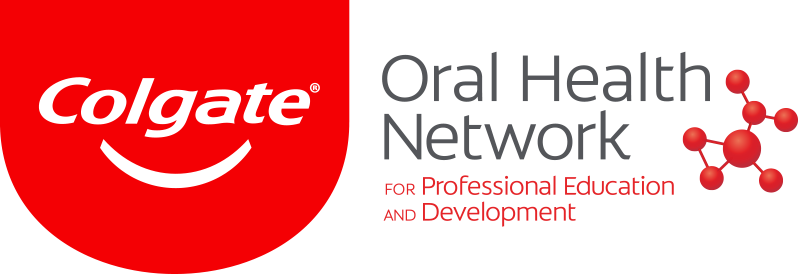

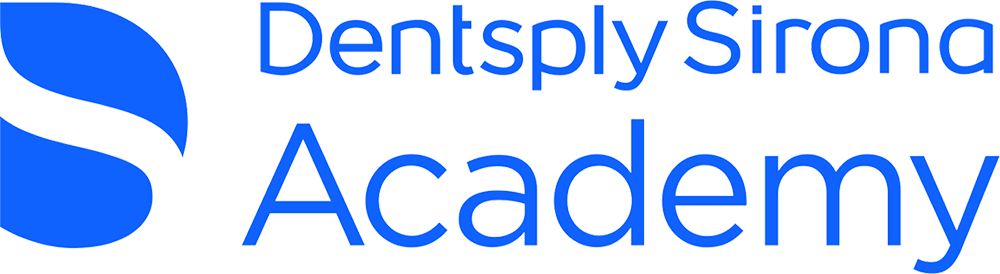




:sharpen(level=0):output(format=png)/up/dt/2014/02/FKG.png)
:sharpen(level=0):output(format=png)/up/dt/2014/02/MIS.png)
:sharpen(level=0):output(format=png)/up/dt/2010/11/Nobel-Biocare-Logo-2019.png)
:sharpen(level=0):output(format=png)/up/dt/2023/11/Patent%E2%84%A2-Implants-_-Zircon-Medical.png)
:sharpen(level=0):output(format=png)/up/dt/2024/01/UnionTech-Logo-Hub.png)
:sharpen(level=0):output(format=png)/up/dt/2024/01/ClearCorrect_Logo_Grey_01-2024.png)
:sharpen(level=0):output(format=jpeg)/up/dt/e-papers/330729/1.jpg)
:sharpen(level=0):output(format=jpeg)/up/dt/e-papers/330727/1.jpg)
:sharpen(level=0):output(format=jpeg)/up/dt/e-papers/330725/1.jpg)
:sharpen(level=0):output(format=jpeg)/up/dt/e-papers/325039/1.jpg)
:sharpen(level=0):output(format=jpeg)/up/dt/e-papers/325007/1.jpg)
:sharpen(level=0):output(format=jpeg)/up/dt/e-papers/313543/1.jpg)
:sharpen(level=0):output(format=jpeg)/up/dt/2017/01/cfa4ac73622546b1e5551ddfa340cbd1.jpg)

:sharpen(level=0):output(format=jpeg)/up/dt/2024/05/enews_Travel.jpg)
:sharpen(level=0):output(format=gif)/wp-content/themes/dt/images/dt-user.gif)
:sharpen(level=0):output(format=jpeg)/up/dt/2017/01/3bd5b43239b7f24d96de55a02231a774.jpg)
:sharpen(level=0):output(format=jpeg)/up/dt/2020/12/00_HSCB_Nov_Dec-Flyer-Product-Grouping.jpg)
:sharpen(level=0):output(format=jpeg)/up/dt/2011/02/c109e980d0cf521c66fcabd6055f9bf8.jpg)
:sharpen(level=0):output(format=jpeg)/up/dt/2010/04/c52a57ca52dd8ae072673619e8a12585.jpg)
:sharpen(level=0):output(format=jpeg)/up/dt/2013/01/ec1b423fef4150ba166ecc375482a8ee.jpg)
:sharpen(level=0):output(format=jpeg)/up/dt/2022/02/00_Shofu_CMW_EyeCam.jpg)
:sharpen(level=0):output(format=jpeg)/up/dt/2011/12/8dfda006a0e5bc62974e07521d752b9e.jpg)
:sharpen(level=0):output(format=jpeg)/up/dt/2023/08/Website_Diabetes.jpg)
:sharpen(level=0):output(format=jpeg)/up/dt/2023/11/Twenty-four-hour-turnaround-for-in-house-occlusal-splint-fabrication_Shutterstock_2281812681.jpg)
:sharpen(level=0):output(format=jpeg)/up/dt/2023/09/website_AAOMS_small.jpg)





:sharpen(level=0):output(format=jpeg)/up/dt/2024/05/enews_Travel.jpg)
:sharpen(level=0):output(format=jpeg)/up/dt/2024/05/enews_Trends.jpg)
:sharpen(level=0):output(format=jpeg)/up/dt/2024/05/enews_Spark.jpg)
:sharpen(level=0):output(format=jpeg)/up/dt/e-papers/330727/1.jpg)
:sharpen(level=0):output(format=jpeg)/up/dt/e-papers/330725/1.jpg)
:sharpen(level=0):output(format=jpeg)/up/dt/e-papers/325039/1.jpg)
:sharpen(level=0):output(format=jpeg)/up/dt/e-papers/325007/1.jpg)
:sharpen(level=0):output(format=jpeg)/up/dt/e-papers/313543/1.jpg)
:sharpen(level=0):output(format=jpeg)/up/dt/e-papers/330729/1.jpg)
:sharpen(level=0):output(format=jpeg)/up/dt/e-papers/330729/2.jpg)
:sharpen(level=0):output(format=jpeg)/wp-content/themes/dt/images/3dprinting-banner.jpg)
:sharpen(level=0):output(format=jpeg)/wp-content/themes/dt/images/aligners-banner.jpg)
:sharpen(level=0):output(format=jpeg)/wp-content/themes/dt/images/covid-banner.jpg)
:sharpen(level=0):output(format=jpeg)/wp-content/themes/dt/images/roots-banner-2024.jpg)
To post a reply please login or register