As a practicing dentist of more than 34 years, I want to buy products that have an impact on my practice. As inventor of DrQuickLook products, I am asked about how these intraoral cameras are used in my practice. I recently transitioned to our latest and greatest units — DrQuickLook SD Basic and SD Plus. I thought I would try to relate my office usage to some issues that come up all too often in the practice. See if any of these ring a bell!
“My cap fell out.” How many times have you heard that refrain? And how many times was it truly a cap having fallen out? More likely it fractured at the gumline and the understructure you spent so much time fabricating is now level with the gumline. You can either tell the patient the circumstances and recommend extraction or try to perform some heroics to salvage the crown and the tooth for an unknown period of time. Either way, the patient is going to think that there was a whole lot of tooth there and you just wanted to charge them an extraordinary amount for what you did. So what’s the answer? Easy — DrQuickLook SD Basic or our SD Plus model.
When that case walks into my office, the patient visit will begin with a clear look at the inside of the crown then a look at the remaining tooth structure. I don’t mean one look — I mean several views to show everything and leave no stone unturned. Images of the internal crown and the tooth structure are saved for future review. Even if you show the patient everything — and I mean everything — you know in your heart that they will come back with the thought that the tooth really wasn’t that bad. I love the Quick Draw feature on the SD Plus model here because it allows me to highlight the really critical parts of any image. Yes, I save them too. So here’s to sleeping better at night and making sure your patients see what you see! I’ll make a confession here. I don’t take the images or do the transfer personally. DrQuickLook SD products are so easy to use, my staff does all the work.
Taking before and after images of a restorative procedure is a great idea. But one thing has been left out, and it’s the most important one: It’s the “middle image.” Once an old amalgam restoration has been removed, we often (meaning always) see recurrent decay and lots of fracture lines. The patient, however, thinks that once the filling is out, the tooth is pristine again — just like new. How far from the truth is that!
I always have the assistant take an image before I enter the operatory. When the filling is out I grab my DrQuickLook SD Plus and within 10 seconds have a couple of images of the grisly remains. I then restore the tooth with a beautiful new restoration. Before I leave the room I like to personally show the patient the “middle image(s)” and highlight the problem areas — fractures, thin remaining enamel or maybe an exposure — with our Quick Draw feature. Drawing on the images is powerful and will focus the patient. I then recommend further treatment (usually a crown) if needed or comment on potential issues (usually a root canal).
Once I exit the operatory, the assistant shows the patient the final restoration and compares it to the original. Transparency. Clarity. The patient knows everything I do. They know what they are paying for. All the images — including the ones I drew on — are saved for a time when the patient has curiously forgotten how bad things looked.
DrQuickLook SD models are the easiest way to prevent any misunderstandings and make your day a whole lot easier. Every day.
These are just a couple examples of how DrQuickLook SD Basic and SD Plus can improve your practice.
Having used DrQuickLook SD for some time now, I see how its range gets larger each and every day. By that I mean I find more and more uses for it. I can ...
In preparation for the upcoming Greater New York Dental Meeting (GNYDM) to be held from 25 to 30 November at the Jacob K. Javits Convention Center in New ...
Dr. Steven Goldberg, a graduate of NYU Dental School, loved dentistry but dreaded administering injections. Goldberg found that he wasn’t alone in ...
For over 35 years, CEREC has been the go-to solution for the fabrication of high-quality restorations in the dental practice, offering the speed and ...
GRAND RAPIDS, Mich., USA: OrVance, a developer of proprietary oral care products, has launched OrVance Aligner Pontics. According to the company, OrVance ...
PRINCETON, N.J., USA: Princeton University researchers have successfully tested a special kind of biosensor that could help to prevent disease by detecting ...
BURLINGTON, Mass., US: A Series D funding round has generated US$80 million (€73 million) for LightForce Orthodontics. The young Massachusetts company ...
RUGBY, UK: The Oral Health Foundation, a UK charity that aims at improving well-being by reducing the harm caused by oral disease, has announced clear, ...
The VibraJect multiple-use Dental Needle Accessory is unique in that it can be effectively utilized for endodontic irrigation by merely attaching it to the ...
When the Health Information Technology for Economic and Clinical Health Act (HITECH) was signed into law in 2009, US$22 billion was set aside to improve ...
Live webinar
Mon. 22 April 2024
10:00 AM EST (New York)
Prof. Dr. Erdem Kilic, Prof. Dr. Kerem Kilic
Live webinar
Tue. 23 April 2024
1:00 PM EST (New York)
Live webinar
Wed. 24 April 2024
8:00 AM EST (New York)
Dr. Yin Ci Lee BDS (PIDC), MFDS RCS, DClinDent Prosthodontics, Dr. Ghida Lawand BDS, MSc, Dr. Oon Take Yeoh, Dr. Edward Chaoho Chien DDS, DScD
Live webinar
Wed. 24 April 2024
1:00 PM EST (New York)
Live webinar
Fri. 26 April 2024
12:00 PM EST (New York)
Live webinar
Mon. 29 April 2024
12:30 PM EST (New York)
Prof. Roland Frankenberger Univ.-Prof. Dr. med. dent.
Live webinar
Tue. 30 April 2024
1:00 PM EST (New York)



 Austria / Österreich
Austria / Österreich
 Bosnia and Herzegovina / Босна и Херцеговина
Bosnia and Herzegovina / Босна и Херцеговина
 Bulgaria / България
Bulgaria / България
 Croatia / Hrvatska
Croatia / Hrvatska
 Czech Republic & Slovakia / Česká republika & Slovensko
Czech Republic & Slovakia / Česká republika & Slovensko
 France / France
France / France
 Germany / Deutschland
Germany / Deutschland
 Greece / ΕΛΛΑΔΑ
Greece / ΕΛΛΑΔΑ
 Italy / Italia
Italy / Italia
 Netherlands / Nederland
Netherlands / Nederland
 Nordic / Nordic
Nordic / Nordic
 Poland / Polska
Poland / Polska
 Portugal / Portugal
Portugal / Portugal
 Romania & Moldova / România & Moldova
Romania & Moldova / România & Moldova
 Slovenia / Slovenija
Slovenia / Slovenija
 Serbia & Montenegro / Србија и Црна Гора
Serbia & Montenegro / Србија и Црна Гора
 Spain / España
Spain / España
 Switzerland / Schweiz
Switzerland / Schweiz
 Turkey / Türkiye
Turkey / Türkiye
 UK & Ireland / UK & Ireland
UK & Ireland / UK & Ireland
 International / International
International / International
 Brazil / Brasil
Brazil / Brasil
 Canada / Canada
Canada / Canada
 Latin America / Latinoamérica
Latin America / Latinoamérica
 China / 中国
China / 中国
 India / भारत गणराज्य
India / भारत गणराज्य
 Japan / 日本
Japan / 日本
 Pakistan / Pākistān
Pakistan / Pākistān
 Vietnam / Việt Nam
Vietnam / Việt Nam
 ASEAN / ASEAN
ASEAN / ASEAN
 Israel / מְדִינַת יִשְׂרָאֵל
Israel / מְדִינַת יִשְׂרָאֵל
 Algeria, Morocco & Tunisia / الجزائر والمغرب وتونس
Algeria, Morocco & Tunisia / الجزائر والمغرب وتونس
 Middle East / Middle East
Middle East / Middle East
:sharpen(level=0):output(format=jpeg)/up/dt/2024/04/web_Bassi.jpg)
:sharpen(level=0):output(format=jpeg)/up/dt/2024/04/web_Munce.jpg)
:sharpen(level=0):output(format=jpeg)/up/dt/2024/04/web_Seiler.jpg)
:sharpen(level=0):output(format=jpeg)/up/dt/2024/04/Study-points-to-lack-of-formal-education-on-cannabis-in-dentistry.jpg)
:sharpen(level=0):output(format=jpeg)/up/dt/2024/04/Immediate-full-arch-zirconia-implant-therapy-utilising-the-power-of-robotic-assistance-and-digital-scanning_Fig-1-preophoto_title.jpg)



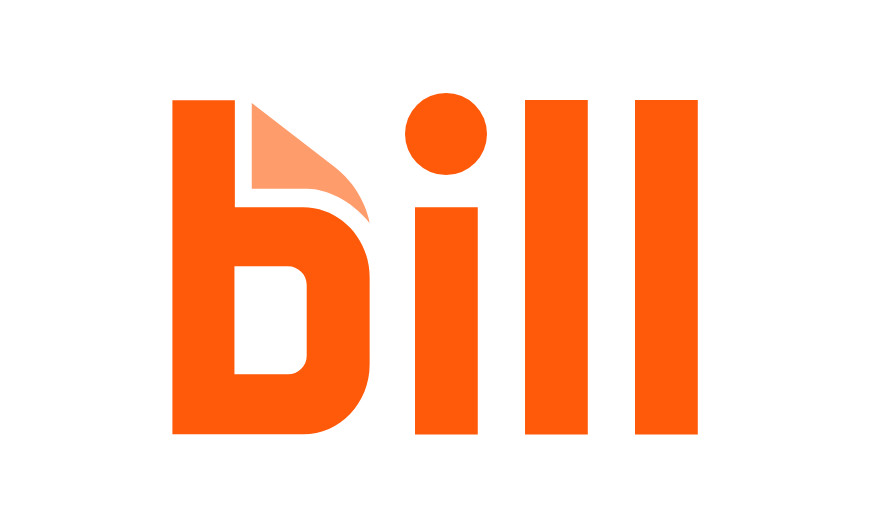

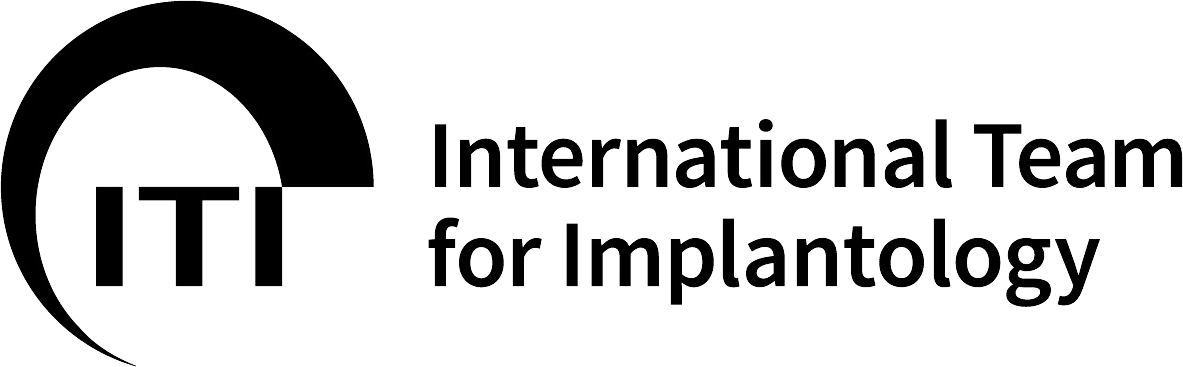




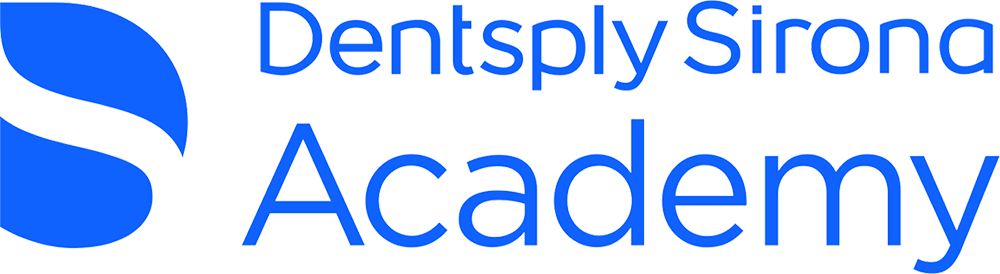

:sharpen(level=0):output(format=png)/up/dt/2014/02/A-dec.png)
:sharpen(level=0):output(format=png)/up/dt/2024/01/ClearCorrect_Logo_Grey_01-2024.png)
:sharpen(level=0):output(format=png)/up/dt/2014/02/3shape.png)
:sharpen(level=0):output(format=png)/up/dt/2022/01/Ivoclar_Logo_19-01-2022.png)
:sharpen(level=0):output(format=png)/up/dt/2022/01/Sprintray_Logo_2506x700.png)
:sharpen(level=0):output(format=png)/up/dt/2013/03/LM-Dental.png)
:sharpen(level=0):output(format=jpeg)/up/dt/e-papers/330729/1.jpg)
:sharpen(level=0):output(format=jpeg)/up/dt/e-papers/330727/1.jpg)
:sharpen(level=0):output(format=jpeg)/up/dt/e-papers/330725/1.jpg)
:sharpen(level=0):output(format=jpeg)/up/dt/e-papers/325039/1.jpg)
:sharpen(level=0):output(format=jpeg)/up/dt/e-papers/325007/1.jpg)
:sharpen(level=0):output(format=jpeg)/up/dt/e-papers/313543/1.jpg)
:sharpen(level=0):output(format=jpeg)/up/dt/2017/01/95342dd5df67ce8706792ca21099cb87.jpg)

:sharpen(level=0):output(format=jpeg)/up/dt/2024/04/web_Bassi.jpg)
:sharpen(level=0):output(format=gif)/wp-content/themes/dt/images/no-user.gif)
:sharpen(level=0):output(format=jpeg)/up/dt/2017/01/8972b6fec9461a3f19e90ec7362ebb48.jpg)
:sharpen(level=0):output(format=jpeg)/up/dt/2022/11/Digital-dentistry-for-me-is-everyday-dentistry.jpg)
:sharpen(level=0):output(format=jpeg)/up/dt/2010/10/6065359c04f0993ec1fe5a55912efb78.jpg)
:sharpen(level=0):output(format=jpeg)/up/dt/2023/07/CER-image-CEREC-Primemill-Patient-1920x1080-1.jpg)
:sharpen(level=0):output(format=jpeg)/up/dt/2020/07/Ron-Schutt-OrVance-CEO.jpg)
:sharpen(level=0):output(format=jpeg)/up/dt/2017/01/91b5c9274e9a5b6e120bad6d35a972b3.jpg)
:sharpen(level=0):output(format=jpeg)/up/dt/2023/08/LightForce-Orthodontics-secures-funding-for-3D-printed-brackets.jpg)
:sharpen(level=0):output(format=jpeg)/up/dt/2019/07/67234100_1324384427725743_5277075601897816064_n.jpg)
:sharpen(level=0):output(format=jpeg)/up/dt/2010/10/ddbdfc0abdbe98a6a97f17477abd3a2f.jpg)
:sharpen(level=0):output(format=jpeg)/up/dt/2010/03/9a8a007939262abe5a0cc4478b501d40.jpg)





:sharpen(level=0):output(format=jpeg)/up/dt/2024/04/web_Bassi.jpg)
:sharpen(level=0):output(format=jpeg)/up/dt/2024/04/web_Munce.jpg)
:sharpen(level=0):output(format=jpeg)/up/dt/2024/04/web_Seiler.jpg)
:sharpen(level=0):output(format=jpeg)/up/dt/e-papers/330727/1.jpg)
:sharpen(level=0):output(format=jpeg)/up/dt/e-papers/330725/1.jpg)
:sharpen(level=0):output(format=jpeg)/up/dt/e-papers/325039/1.jpg)
:sharpen(level=0):output(format=jpeg)/up/dt/e-papers/325007/1.jpg)
:sharpen(level=0):output(format=jpeg)/up/dt/e-papers/313543/1.jpg)
:sharpen(level=0):output(format=jpeg)/up/dt/e-papers/330729/1.jpg)
:sharpen(level=0):output(format=jpeg)/up/dt/e-papers/330729/2.jpg)
:sharpen(level=0):output(format=jpeg)/wp-content/themes/dt/images/3dprinting-banner.jpg)
:sharpen(level=0):output(format=jpeg)/wp-content/themes/dt/images/aligners-banner.jpg)
:sharpen(level=0):output(format=jpeg)/wp-content/themes/dt/images/covid-banner.jpg)
:sharpen(level=0):output(format=jpeg)/wp-content/themes/dt/images/roots-banner-2024.jpg)
To post a reply please login or register